The average school shooting lasts less than five minutes. Most 911 calls take longer than that to process. So here’s the real question: Can your current emergency system respond faster than the threat?
Panic buttons aren’t just gadgets on a checklist. They're your frontline defense when every second counts. But not all are built the same, and installing the wrong one could mean the difference between chaos and control.
In this article, we’ll break down:
1. What panic buttons are, how they work, and which types matter
2. What makes a system reliable (beyond just “it sends alerts”)
3. How to implement one that actually works under pressure
Let’s rethink “prepared.”
What are school panic buttons?
School panic buttons are emergency alert devices that let staff silently request help during a crisis, with just one press.
They’re designed to speed up response times by sending instant alerts to security teams, administrators, or law enforcement, often with location data included. No phone calls. No explaining under stress. Just action.
What they’re built for:
Immediate escalation: Panic buttons bypass the noise, literally. They signal the right people directly, cutting down on confusion and wasted seconds.
Silent activation: Most systems trigger silent alerts to avoid drawing attention or escalating a volatile situation. It’s about action, not alarm.
More than just an active shooter response: These tools are used for:
- Medical emergencies (allergic reactions, seizures, injuries)
- Behavioral incidents (student crises, staff safety concerns)
- Unauthorized access or suspicious visitors
- Natural disasters or severe weather events
Location-Aware, System-Aware
The smartest panic buttons do more than say “help.” They say:
- Who triggered the alert
- Where it happened
- What kind of response does it require (if preconfigured by type)
They can also integrate with:
- Lockdown systems
- PA/intercoms
- Camera feeds
- Parent/staff alert platforms
Pro tip: If your button just sends an email, it’s not a safety tool; it’s a delay.
How Do School Panic Buttons and Emergency Alerts Work?
School panic buttons are designed to send instant alerts when staff need immediate help. The goal is simple: reduce the time between recognizing an emergency and getting the right people to respond.
These systems are built to work quietly, quickly, and without the need for complex steps.
What happens when a button is pressed?
Once a panic button is activated, the system follows a straightforward process:
- Alert is sent to pre-defined contacts like school administrators, security teams, or local law enforcement.
- Location data is included in the alert if supported by the system, helping responders know exactly where the issue is.
- Pre-configured actions may follow, such as triggering lockdown procedures, notifying a district office, or activating connected devices like intercoms or camera feeds.
How are the alerts delivered?
Most school systems rely on a mix of technology to make sure alerts go through. This can include:
- Wi-Fi or Bluetooth for local, building-wide coverage.
- Cellular networks for wearables or mobile apps that need off-campus reach.
- Base stations or access points are installed across the school to maintain consistent signal strength.
The more reliable the network, the more consistent the panic button system will be.
Who receives the alert?
Alerts can be delivered to:
- School administrators
- On-site security teams
- Local first responders
- Monitoring centers (if the system uses third-party services)
Some systems allow for multiple recipients at once, so everyone who needs to act is notified at the same time.
Integration with other safety tools
Panic button systems often work with:
- Mass notification platforms to send messages to staff and parents
- Access control systems to lock or unlock doors
- School intercoms or PA systems are used to make announcements
- Video surveillance platforms to pull up camera feeds near the alert location
These integrations reduce the need for manual coordination during a crisis.
The real value of a school panic button system lies in how quickly it connects the right people with the right information. It should work quietly in the background and be ready the moment it’s needed, no extra steps, no delays.
What are the Types of School Panic Buttons?
School panic buttons come in various forms, each designed to ensure fast, discreet alerts during emergencies. The right type depends on the school’s size, layout, and how mobile staff need to be.
Below are the most common types used across K-12 campuses and districts:
1. Fixed Panic Buttons
These are physical buttons installed in strategic locations across the school:
- Wall-mounted units: Placed in classrooms, hallways, admin offices, and entry points. Easy to find and press during a crisis.
- Under-desk buttons: Installed beneath desks or counters for discreet activation, especially useful in administrative areas or reception zones.
Ideal for: Classrooms, main offices, libraries, and other static areas.
2. Wearable Panic Buttons
These are small, discreet devices that staff can carry at all times:
- Lanyard-based buttons: Worn around the neck for quick access.
- Belt clips or badges: Attached to clothing or ID holders.
- Smartwatches or wristbands: Some panic buttons are built into wearable tech, offering quick tap-based activation.
Ideal for: Teachers, aides, custodial staff, and anyone who moves throughout the school during the day.
3. Software-Based Panic Buttons
These systems rely on digital triggers via desktop computers or mobile apps:
- Mobile app alerts: Installed on smartphones or tablets, allowing staff to activate panic alerts with a tap, on or off campus.
- Hotkeys or desktop icons: A configured shortcut on school desktops or laptops that instantly sends an alert when pressed.
Ideal for: Staff who use computers frequently or need remote/off-campus coverage (field trips, outdoor events).
4. SIP or VoIP-Enabled Panic Buttons
These buttons are integrated into IP-based phone systems:
- They use Session Initiation Protocol (SIP) to send alerts through the school’s voice network.
- Some models also trigger audio messages or direct two-way communication through built-in speakers.
Ideal for: Schools already using VoIP phone systems or looking for tighter integration with intercom and PA systems.
5. Integrated Safety Systems
Some panic buttons are part of larger platforms that combine:
- Video surveillance
- Lockdown automation
- Access control
- Mass notificationWhat is the wearable mobile panic button for schools?
These offer a centralized way to manage emergencies with one activation.
Ideal for: Districts or large campuses that require end-to-end safety workflows.
Choosing the right panic button system isn’t just about hardware; it’s about how well it fits into your school’s emergency response strategy.
Mobility, integration, and ease of use matter just as much as location.
Key Benefits of Panic Buttons and Emergency Notifications for Schools
Panic buttons and emergency notification systems help schools respond faster, communicate better, and stay prepared for high-risk situations. When implemented well, they do more than send alerts; they create a more confident, coordinated school safety culture.
1. Faster Emergency Response
- Immediate alerts: With just one press, staff can notify responders, no dialing, no delays.
- Direct communication: Alerts go to the right people like on-site security, administrators, or local law enforcement, based on how the system is configured.
- Real-time location: Many systems pinpoint where the alert was triggered, helping responders act fast and navigate directly to the scene.
2. Better Safety for Everyone on Campus
- Supports multiple scenarios: Whether it's an active threat, a student health crisis, or a fight breaking out, panic buttons make response automatic.
- Works with existing systems: Many panic buttons integrate with video surveillance, lockdown controls, or access systems to automate next steps.
- Scalable coverage: Mobile and fixed options ensure every staff member has access, no matter where they are.
3. Confidence for Staff, Students, and Parents
- Reduces anxiety: Knowing there's a clear, fast way to call for help gives teachers and staff peace of mind.
- Boosts trust: Parents and the wider community feel more secure knowing the school is equipped with modern safety tools.
- Improves staff retention: Safer environments help reduce staff turnover and burnout in high-stress roles.
4. Compliance with State Regulations
- Meets legal mandates: In states like Florida and New Jersey, panic buttons are required under laws like Alyssa’s Law.
- Audit-ready records: Some systems log every alert, helping schools meet reporting or inspection standards.
5. Clearer Communication During Chaos
- Fewer delays and missteps: Alerts go out in seconds, no waiting for someone to find a phone or send a manual message.
- Multi-channel delivery: Systems can notify via SMS, email, calls, intercom, or even push notifications to connected devices.
- Minimizes confusion: Predefined alert types and protocols make it easier for staff to respond consistently under pressure.
When safety depends on seconds, panic buttons and emergency alerts help schools act fast, stay in control, and protect their communities, without adding more stress to already overburdened staff.
Implementing a Panic Button System in Your School
Installing a panic button system isn’t about placing devices around campus anymore, but also about creating a rapid-response safety network that helps your staff act fast, stay calm, and get the right help when every second counts.
From choosing the right setup to ensuring everyone knows how to use it, implementation requires planning, training, and integration with your broader emergency protocols. Here's how to roll it out effectively.
Installation Process
1. Conduct a needs assessment
Start with a thorough assessment of your campus layout, existing security infrastructure, and areas of vulnerability. Identify high-traffic zones, isolated locations, and entry/exit points that require faster response access.
2. Choose the right panic button system
Select between fixed, wearable, and software-based systems depending on your school’s size, staff mobility, and communication protocols. Consider systems that offer location tracking and direct integration with law enforcement.
3. Plan the hardware deployment
Map out strategic locations for wall-mounted or under-desk buttons and plan the distribution of wearables or mobile access. Work with the vendor to ensure proper coverage and functionality across the entire campus.
4. Install and test the system
After installation, perform full system testing under different scenarios to confirm that alerts are reaching the right people. Validate that all integrations, such as emergency notifications and surveillance, are functioning as intended.
Training Staff and Students
1. Provide hands-on staff training
All staff should receive detailed training on how to activate the panic buttons, what to expect once triggered, and how to respond next. Walk through both physical and software-based use cases in real-time simulations.
2. Include scenario-based drills
Conduct regular emergency drills that incorporate the panic button system. Simulate different emergencies, such as medical or security threats, to help staff react quickly and confidently under pressure.
3. Offer ongoing support and refreshers
Plan periodic refresher sessions and make support resources easily accessible. This helps reinforce procedures and keeps staff up to date on system updates or protocol changes.
4. Communicate clearly with students and parents
Create age-appropriate awareness among students on what to do during emergencies without causing fear. Keep parents informed about the system’s purpose and how it contributes to school safety.
What’s A Panic Button For Schools & Classrooms?
A panic button is a discreet device that lets school staff instantly request help during an emergency. With a single press, it sends alerts to designated responders such as school security, administrators, or law enforcement, helping speed up critical response time.
These buttons come in various forms: wall-mounted units near desks, wearable devices like lanyards or badges, or even mobile app integrations. Some trigger silent alerts that don’t disrupt the environment, while others activate visible lockdown protocols depending on the system setup.
The goal is simple: give teachers and staff a fast, reliable way to signal for help when seconds matter. Whether it’s an active threat, a medical emergency, or a behavioral crisis, panic buttons help ensure that the right people are alerted without delay. Many modern systems also provide real-time location data, so responders know exactly where to go.
By giving educators immediate access to emergency support, panic buttons have become a key component of safer, more responsive school environments.
Ready to Act Faster in a Crisis?
Panic buttons aren’t just another box to check; they’re the difference between delayed help and rapid response. Here’s what really matters when implementing them in your school:
- Every second counts in emergencies. Panic buttons cut through chaos with instant alerts, helping responders reach the right place faster.
- Installation isn’t plug-and-play. A successful system requires site assessments, integration with existing tools, and clear placement strategy.
- Training drives effectiveness. Staff need regular drills, scenario-based instruction, and clarity on when, and how to use the system.
- Wearables add reach and mobility. Whether indoors or off-campus, body-worn devices ensure staff are always within range to call for help.
If you're rethinking your school’s emergency response tech, Coram gives you the speed, control, and compliance support to make every alert count, without the complexity.
FAQ
Yes, panic buttons are highly effective when integrated into a broader safety strategy. They allow staff to send immediate alerts during emergencies, drastically reducing response times and ensuring faster coordination with security teams or first responders.
A wearable panic button is a compact device, often attached to a lanyard, badge, or wristband that lets staff discreetly signal for help. Many connect via Bluetooth or cellular networks and include location tracking to guide responders directly to the person in distress.
It depends on the device. Some use replaceable coin-cell batteries that last for years, while others are rechargeable and alert users when battery levels are low. Regular maintenance checks help ensure uninterrupted performance.
Range depends on the technology. Bluetooth-based buttons typically cover a classroom or building, while cellular-enabled devices can send alerts from anywhere on or off campus. Some systems also use repeaters or geofencing to extend coverage.
Most systems are built to prevent false alarms with features like long-press or double-tap activation. If triggered by mistake, alerts can often be canceled quickly. Staff should immediately inform responders to avoid unnecessary emergency actions.





.png)



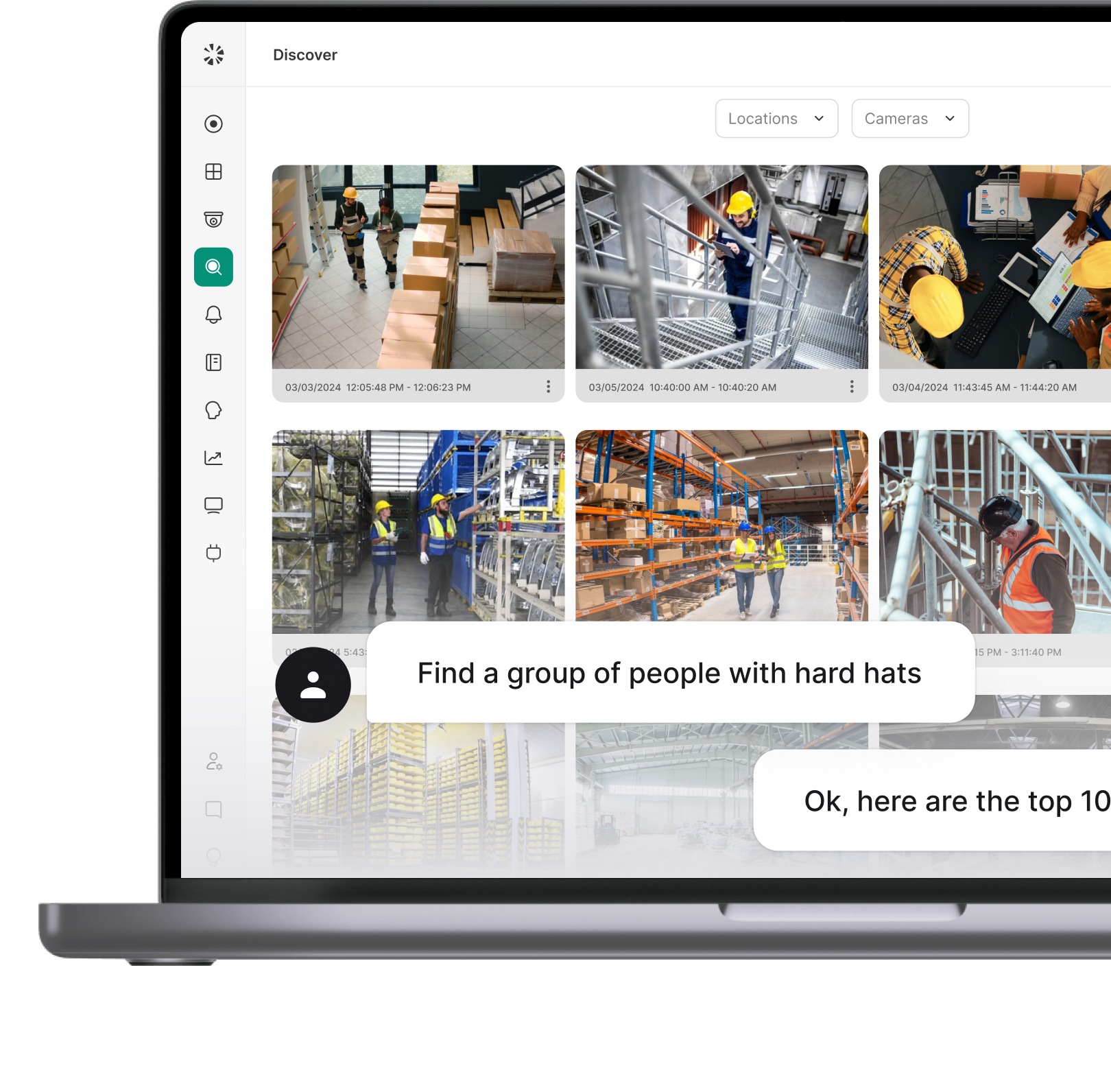




.webp)
