With rising concerns over campus safety, most U.S. schools are securing their facilities with modern access control. Yet, traditional methods often fail to prevent unauthorized access, manage complex permissions efficiently, or ensure compliance across campuses.
These gaps leave students, staff, assets, and sensitive data vulnerable, undermining the secure learning environment institutions strive to create. However, modern campus access control systems are bridging this gap.
97% of public schools regulate entry to buildings during operating hours, requiring visitor check‑ins and badges. Furthermore, 93% use video surveillance to monitor activity alongside access logs.
Coupled with regulations like the Clery Act and FERPA, it’s clear that a layered access-control solution is essential. In this guide, you’ll learn how these systems work and the best security solution for your college campus.
What is a Campus Access Control System?
A campus access control system is a security solution designed to regulate and monitor who can enter and exit different areas within a school, college, or university.
Unlike traditional lock-and-key setups, modern systems use advanced technology to grant access only to authorized individuals. Examples of these technologies include keycards, mobile credentials, PIN codes, biometric scanners, and electronic gates, among others.
These systems help educational institutions maintain a secure learning environment by limiting access to dorms, classrooms, labs, admin buildings, and other susceptible areas. For instance, students may be allowed to enter dormitories, lecture halls, and labs (only during practical sessions).
The Role of Access Control Systems in Educational Institutions
Campus access control systems are fundamental to creating safer, more efficient, and responsive educational institutions. Understanding this strategic role is essential when planning and investing in infrastructure.
At its core, a modern college campus access solution proactively restricts unauthorized entry to sensitive areas. By doing so, it reduces potential threats in critical places like residence halls, labs, administrative offices, data centers, and research facilities.
This targeted protection is essential in mitigating dangers and facilitating a secure learning environment, a paramount concern for any college campus access control strategy. Here’s how this technological solution helps institutions manage security while maintaining a smooth flow of people across campus:
- Role-Based Permissions and Automated Schedules
University campus door access control automates entry based on pre-defined schedules and permissions. For instance, it can be configured for:
- Students to gain 24/7 dorm access but be restricted from labs after hours
- Staff and students to access faculty teaching spaces during semesters only
- Maintenance crews to enter specific buildings on defined schedules
This granular control eliminates the inefficiency and vulnerability of manual keys, simplifying facility management and reducing administrative overhead.
- Compliance with Regulatory Standards
Compliance and accountability are further key drivers. Robust campus access control setups automatically generate detailed, timestamped audit trails. With this, you can know who accessed which area, and when.
This data is invaluable for investigating incidents, resolving disputes, and demonstrating compliance with regulations like the Clery Act or FERPA. This way, institutions provide clear evidence of due diligence in campus safety protocols.
- System Integration
Connecting with video surveillance cameras, intrusion alarms, and identity management platforms creates a unified security ecosystem. This holistic approach empowers school security teams to respond faster and more effectively to any situation.
Types of Access Control Systems for College Campuses
Depending on your campus size, security needs, and budget, different access security models offer varying levels of flexibility and protection. This section breaks down the main types so you can choose the right fit for your institution.
Discretionary Access Control (DAC)
Discretionary Access Control (DAC) is one of the most flexible and user-friendly access security models used in campus environments. It allows school owners or designated administrators to decide who can enter certain areas.
On a college campus, this could mean that department heads, dorm supervisors, or lab managers have the ability to grant or revoke access for students and staff within their respective spaces.
It’s easy to set up and manage, especially in decentralized environments where multiple people need control over different regions. This makes it particularly useful for residence halls, faculty offices, and shared research spaces.
However, the flexibility of DAC can also be its biggest drawback. With multiple administrators managing access independently, there’s a risk of inconsistent permissions or miscommunication.
Mandatory Access Control (MAC)
Mandatory Access Control (MAC) is a highly structured and security-focused campus access control model that gives absolute authority to a single system administrator. Unlike Discretionary Access Control, where multiple individuals can grant access, MAC centralizes decision-making.
Only the designated administrator can assign or revoke access, and these permissions cannot be modified by other users or departments. This model is ideal for settings where data confidentiality and controlled access are top priorities.
On university campuses, MAC may be used in research labs dealing with sensitive data, IT server rooms, or administrative offices managing confidential student records. Because access decisions are based on predefined policies and classification levels, MAC reduces the chances of inconsistent access permissions or unauthorized overrides.
Role-Based Access Control (RBAC)
Role-based access control (RBAC) assigns users access based on their role within an organization rather than individual identity. This means students, faculty, maintenance staff, and administrators each receive predefined access privileges that match their responsibilities.
System administrators manage these roles and can easily add or remove users as needed. RBAC is especially effective in settings where people regularly change roles or come and go (such as contract staff).
For example, if a student graduates or an employee changes departments, their access rights can be quickly updated by simply adjusting their assigned role. This model simplifies access management across large campuses.
Benefits of Access Control for College Campuses
Advanced access security systems improve campus safety, simplify operations, and support compliance. Let’s look at how these systems lower risk, enhance accountability, and adapt to the growing needs of today’s educational institutions.
- Enhanced Safety and Reduced Risk
Modern college campus access control systems boost campus safety by ensuring only authorized individuals can enter certain areas. From dormitories and research labs to administrative offices, these systems help prevent unauthorized access, larceny, and potential threats.
By centralizing access management, school security teams gain better oversight and quicker response capabilities. Whether it’s locking down sensitive zones during emergencies or limiting access based on roles and schedules, access control reduces risk across the board.
Ultimately, this proactive approach protects students, staff, valuable assets, and sensitive data, creating a safer, more secure environment for everyone on campus.
- Operational Efficiency and Cost Savings
Eliminating traditional keys strengthens facility management. University campus door access control automates entry based on permissions and schedules. No more costly key replacement after lost keys or employee changes.
Additionally, access rights can be instantly granted, modified, or revoked centrally. Maintenance staff schedules are automated, and building usage can be optimized. This leads to significant savings in labor, lock replacement, and energy costs compared to manual key systems.
- Improved Compliance and Accountability
ACS plays a crucial role in helping colleges meet regulatory standards. By automatically generating detailed, timestamped access logs, these systems create a clear record of who entered where.
This data is invaluable for audits, incident investigations, and demonstrating compliance during official reviews. Rather than scrambling for paper logs or relying on manual check-ins, universities can easily pull reports to show due diligence in campus safety.
With reporting and accountability, access control solutions make it easier to stay compliant while protecting both people and property.
- Increased Convenience and Flexibility
Modern credentials, especially mobile access via smartphones, offer unparalleled convenience for users. Students and staff no longer worry about carrying or losing keys or cards.
Access permissions can be easily updated remotely to accommodate changing schedules, special events, or temporary access needs for contractors or guests.
- Foundation for Integrated Security
An advanced college campus access control system integrates with emergency management systems and other surveillance solutions like video management systems, panic alarms, and mass notification platforms.
This creates a more responsive security posture, enabling faster and effective incident response.
- Scalability
As college campuses expand with new buildings, departments, and student populations, access setups can scale effortlessly to match. Even though you want to add more entry points, integrate new technologies, or manage access across locations, these systems grow with your campus.
This flexibility means universities don’t need to overhaul their entire existing security infrastructure with every change. Instead, they can build on existing systems as needs evolve.
From a single building to a multi-site campus, scalable access control ensures consistent, centralized security management while keeping costs and complexity in check.
Why Coram is the Best Access Control for College Campuses?
Coram is an access control solution suitable for colleges since it combines robust security with flexibility, scalability, and centralized management.
Designed with the unique needs of educational institutions in mind, Coram supports multiple credential types, including keycards, fobs, PINs, biometrics, and mobile credentials. This makes it easy to customize security levels across dorms, labs, admin offices, and recreational facilities.
Other standout advantages of Coram include:
- Integration with Other Surveillance Solutions: Offers swift integration with your existing IP cameras, other video surveillance systems, and identity management software. This unified ecosystem enables campus security teams to monitor access events in real time, verify identities with live footage, and respond faster to incidents.
- Cloud-Based Support: Coram also supports cloud-based management, which gives campus security teams the flexibility and control that traditional on-site systems or manual keys lack.
With Coram, access permissions, schedules, and system updates can be managed remotely. Cloud-based access ensures higher system uptime and improves disaster recovery response. Thus, if there’s a local hardware failure or emergency, campus operations can continue without disruption.
- Access Logs and Audit Trails: Detailed audit trails and access logs help colleges comply with regulations while facilitating incident investigations. Coram’s role-based access security ensures permissions are granted according to user roles, optimizing operations and minimizing risk.
- Scalability: As campuses expand, Coram easily scales to accommodate additional buildings and access points without disrupting existing infrastructure. This makes it a futuristic solution for modern campus security.
Key Components of a Campus Access Control System
To function effectively, an access management system relies on several key components working in sync, including credentials, readers, controllers, and servers. Here, we’ll explain each part’s role to help you understand how the full system comes together to secure your school.
- Access Point
An access point is a physical barrier, device, or mechanism that controls entry/exit into/out of an area. Examples include doors, gates, turnstiles, and elevators.
Access points typically work with other access control components, such as credentials, servers, readers, and so on, for identity verification before approving access.
- The Server
The server is the central brain of any campus access control system. It stores and manages approved user credentials, tracks entry and exit data, and ensures your system stays in sync with security needs.
Campuses can choose between on-site servers and cloud-based solutions, which allow remote access and reduce maintenance costs. While cloud servers offer convenience and scalability, on-site servers offer greater control and security but require a dedicated IT team.
Choosing the right server setup depends on your campus’s size, budget, and security requirements.
- Credentials
Credentials are the keys that grant or deny access across campus facilities. These can take many forms, including PIN codes, keycards, key fobs, biometrics like fingerprints, or even mobile devices.
Each credential must be uniquely tied to an individual and matched against your access system’s approved list. For schools with higher security needs, layering credentials through two-factor authentication provides an extra layer of protection.
For example, combining a keycard with a PIN or fingerprint ensures that both elements belong to the same person.
- The Reader
The reader is the interface between users and your campus access control system. Its role is to scan and interpret credentials (such as a PIN, magnetic stripe card, RFID card, fingerprint, or cellular receiver).
Afterward, it converts that data into a standard signal your system can understand. The type of reader you install depends on your chosen credential format and desired level of security; the right type ensures easy and secure access.
Once a valid credential is recognized, the reader sends a signal to unlock the door and grant entry.
- Door Locks
Door locks are the final barrier between restricted areas and unauthorized access, and their type should match both your door type and security needs.
Electromagnetic plates, commonly mounted at the top of the door, are a popular choice for university campus door access control due to their strength and reliability.
Whether you’re securing wood, glass, or aluminum doors, your lock must integrate easily with your controller and reader. For automatic doors, the system can be configured not to unlock to just anyone, but to fully open upon credential approval.
This offers both convenience and control across dorms, labs, admin offices, and other sensitive campus spaces.
- The Controller or Control Panel
The controller, often called the control panel, acts as the decision-maker in your access control setup. Every reader on campus feeds credential data to the controller, which then checks it against the whitelist stored on the server.
If there’s a match, the controller triggers the door to unlock. Think of it as the system’s traffic director, managing real-time access decisions and ensuring smooth operation. Most controllers use standard protocols like Wiegand, making them compatible with many readers.
However, brand-specific restrictions can sometimes apply. A reliable controller ensures smooth communication between system components and keeps your campus security running efficiently.
Conclusion
As modern campuses face rising security challenges, adopting a scalable access control system is essential. Access control is pivotal in protecting students, teachers, data, and assets across universities.
With increasing campus safety needs, the right system should be flexible, reliable, and futuristic. And Coram checks all the boxes. Its cloud-based management, easy integrations, and scalability make it the go-to solution for higher education security.
Don’t leave your campus vulnerable. Book a free security assessment today and see how Coram can help.
FAQ
The most common perimeter vulnerabilities on college campuses include:
- Inadequate physical barriers and gates
- Insufficient surveillance coverage
- Lack of perimeter intrusion detection systems
- Vehicle-related vulnerabilities
- Poor environmental design
Many funding and grant programs can help cover the costs of access control upgrades. These include state-level programs, local programs, and federal initiatives from agencies like CISA and FEMA. Some examples of these funding or grant programs include:
- Homeland Security Grant Program (HSGP)
- Emergency Management Performance Grant (EMPG)
- Transit Security Grant Program (TSGP)
- State Homeland Security Program (SHSP)
An access control system can continue operating during power outages or network loss by combining local data cache, fail-safe mechanisms, and backup power. Generators or UPS (Uninterrupted Power Supply) can serve as backup power systems to power the system.
Access control logs keep records of who accesses what data, and are protected by different privacy safeguards for maximum privacy. These privacy safeguards include data encryption, compliance with privacy regulations like FERPA, frequent security audits, and solid access controls. Schools can reduce the likelihood of illegal data and access violations by enforcing these safeguards.
A campus should conduct access control audits at least once a year. For high-risk locations and during serious modifications, campuses should perform audits regularly (for instance, quarterly or semi-annually). Furthermore, audits must be done after any major security attack or event.





.webp)



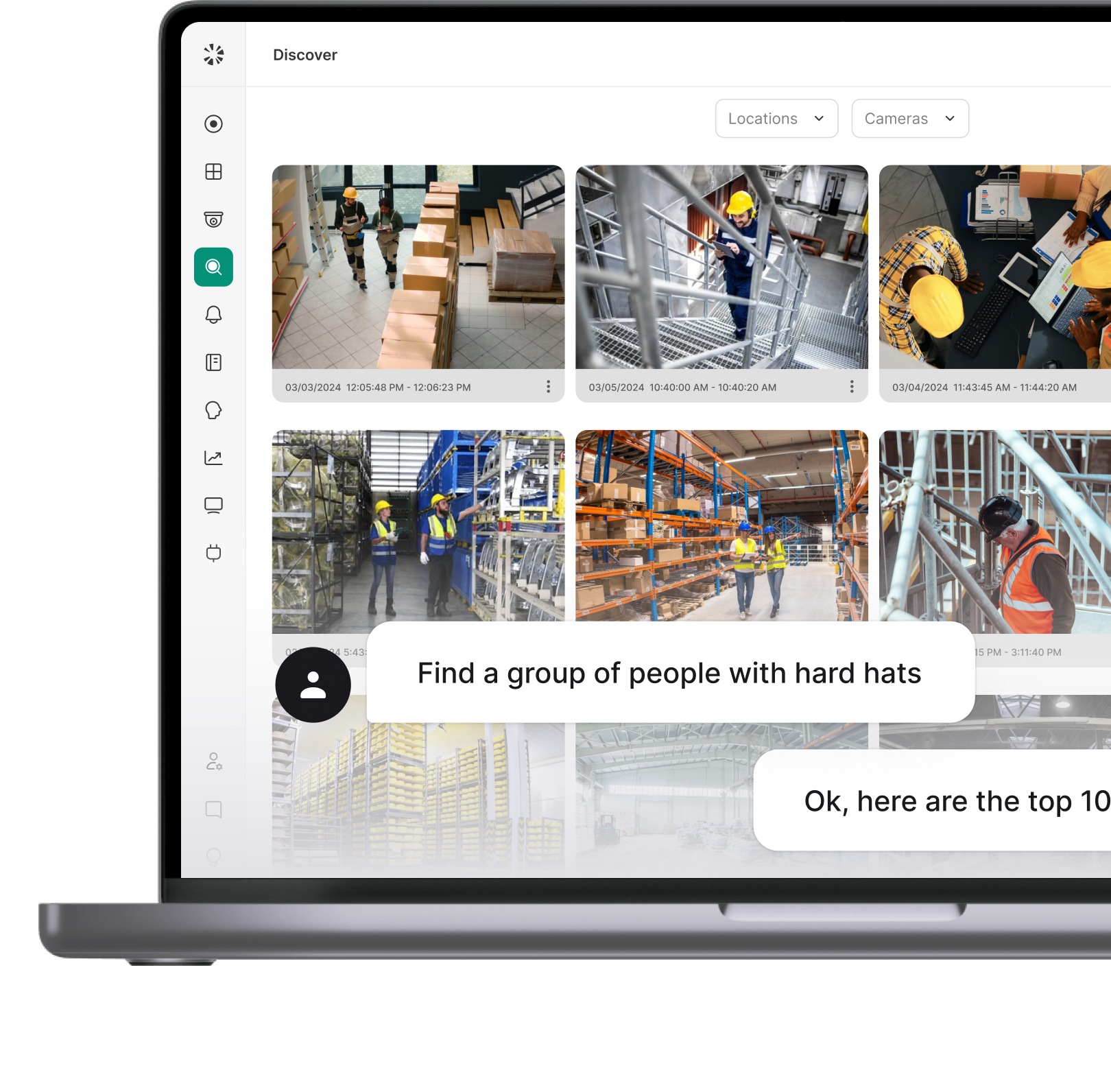




.webp)
