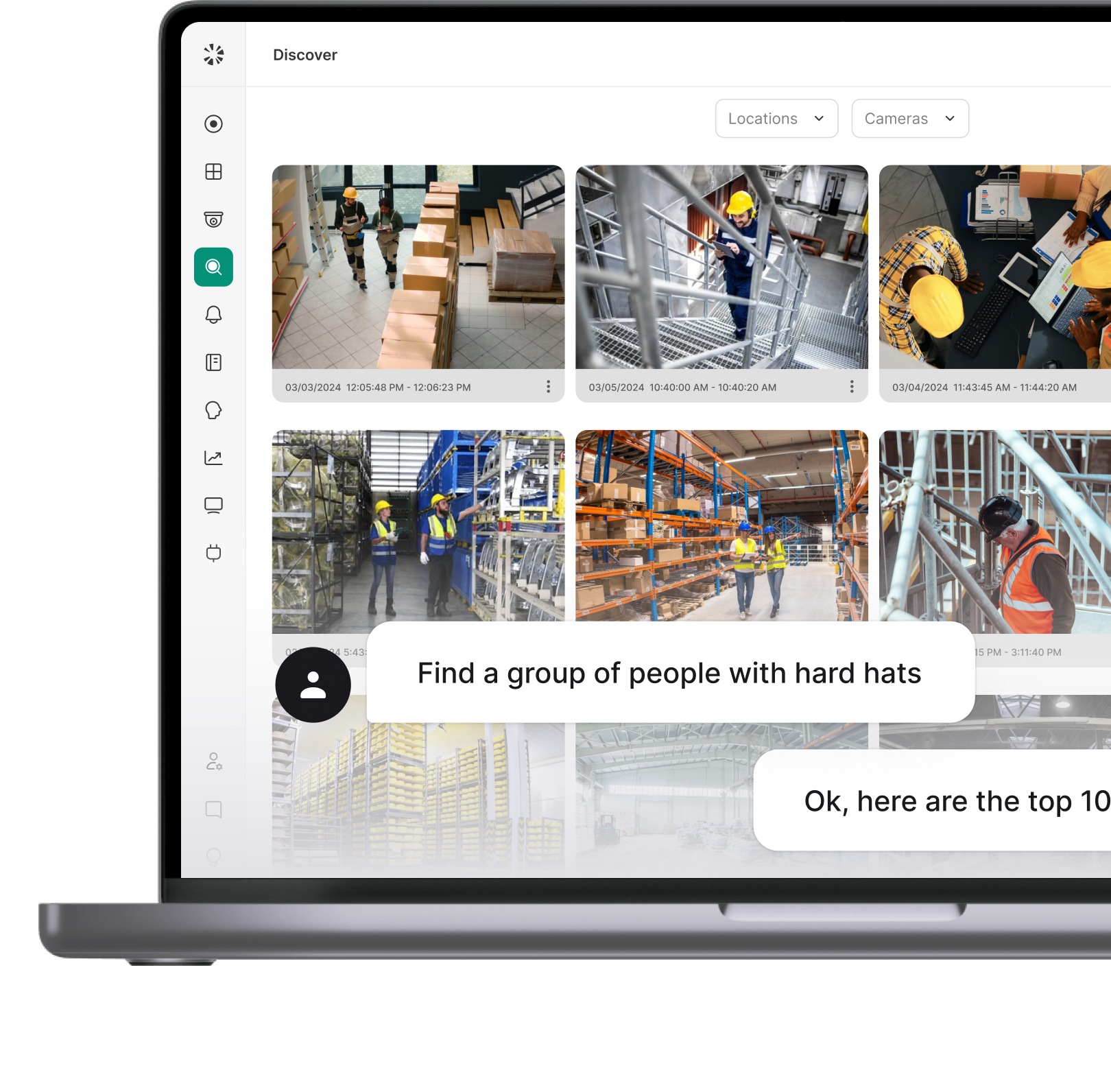Managing access with physical credentials is a constant, costly headache for modern businesses and property managers.
This system creates security vulnerabilities, drains resources with endless access card replacements, and results in a stressful experience for everyone involved while exposing businesses and properties to real security risks.
Nowadays, accessing a space should be as easy and secure as unlocking or tapping a button on your smartphone. That's precisely what mobile access control delivers.
This guide will walk you through everything you need to know about mobile access control systems. Plus, you will learn a smarter and more secure way to manage who gets into your premises and the right system for your needs.
What is a Mobile Credential?
A mobile credential is a digital key that replaces physical credentials like key fobs and access cards with a secure digital pass stored directly on a smartphone or smartwatch.
This modern approach is a component of any mobile access control system, and is issued to employees, tenants, or trusted visitors. The mobile credential allows them to unlock doors, gates, turnstiles, and other secured entry points by presenting their mobile device.
Whether it's through a dedicated app, a scannable QR code, or a unique link, mobile credential access control provides a seamless way to manage who gets in and where they can go.
How Do Mobile Credentials Work with a Smartphone Door Access Control System?
An advanced mobile-based access control system replaces the physical act of swiping a card with a secure digital key, which is exchanged between a smartphone and a door reader. This process, which feels easy to the user, is powered by robust technology that ensures both convenience and security. Let's break down how it works.
Bluetooth & NFC Technology
These wireless technologies are already built into modern smartphones, and they carry your secure credentials from your phone to the reader.
Here’s how it typically works:
- Initiation: The user approaches a door equipped with a compatible reader. For frequent users, the process can be as simple as opening the access control app on their smartphone.
- Communication: The reader, using Bluetooth or NFC, communicates with the smartphone. In many advanced mobile access control setups, this can be a touchless experience where the reader detects the approved credential as the user approaches. This is sometimes triggered by a simple hand wave.
- Authentication: The reader checks the digital key on the user's phone against a verified list stored in a connected database. If the credential matches and is authorized for that specific door and time, it sends a signal to unlock.
A key advantage of using both Bluetooth and NFC is that they provide a built-in failsafe. If one technology experiences a temporary issue, the system can often fall back on the other, ensuring reliable entry every time.
Cloud Connected
While Bluetooth and NFC handle the "last inch" of communication at the door, the cloud is the center of the entire operation. When a security admin creates a mobile credential, it is instantly issued to a user's smartphone via an app, link, or QR code.
This credential isn't just stored on the phone; it is linked to a central, cloud-based database. This allows for flexibility and security:
- Remote Management: Admins can grant or revoke access from anywhere, at any time. There's no need to physically retrieve a keycard.
- Real-Time Updates: If an employee leaves, their credential can be deactivated instantly, logging them out of the system across the entire property immediately.
- Centralized Logging: Every access attempt, whether successful or denied, is recorded in the cloud. Security teams can receive instant alerts for suspicious activity and maintain a comprehensive, auditable trail.
Why Coram’s Access Control Stands Out in Mobile Access Control?
Most mobile access control systems promise convenience but fall short on reliability, user experience, or security. But Coram access control system is different. What makes it stand out is its ability to combine enterprise-level security with the kind of simplicity today’s users expect.
Instead of juggling keycards, PINs, or multiple apps, Coram's access management system lets employees, visitors, or tenants unlock doors directly from their smartphones.
But it doesn’t stop at convenience. Its platform is built with advanced encryption and privacy-first protocols, ensuring that sensitive user data and facility information are always protected. Unlike traditional systems that are prone to lost credentials or cloning, Coram’s mobile-first approach eliminates these weak points, reducing risk while improving compliance.
Another reason Coram's access control stands out is scalability. Whether you’re managing a single office or a large, multi-site organization, Coram adapts to your needs without requiring complex hardware overhauls.
Facility managers can control access remotely, customize permissions in real time, and get insights from an intuitive dashboard. Overall, Coram delivers secure, user-friendly, and future-proof mobile access control.
Benefits of Mobile Access Control Systems
Using a mobile credential access control system promotes convenience, enhances security, reduces overhead, and streamlines operations. Let's explore the major benefits of adopting mobile-based access control.
Stronger Security
Traditional keycards and fobs are vulnerable to cloning, theft, or being loaned to unauthorized persons. Most smartphones, however, are protected by biometrics, built-in encryption, and passcodes, making credentials extremely difficult to duplicate or spoof.
Furthermore, administrators can enforce an additional layer of protection by requiring multi-factor authentication directly within the access app, such as a fingerprint or facial scan.
If a phone is lost or stolen, security teams can instantly revoke the mobile credential from a central management portal, neutralizing the threat immediately.
Lower Costs
The financial advantages of a mobile-based access control system are substantial. By eliminating physical credentials, organizations save significantly on the recurring costs of ordering, issuing, and replacing plastic cards or fobs for new and existing users.
This efficiency extends to operational productivity. The ability to issue and revoke credentials instantly reduces the time security teams spend on manual provisioning and tracking.
Even guest access becomes more cost-effective, as temporary digital passes can be sent directly to a visitor's phone, freeing up staff from managing temporary physical credentials.
Fewer Lost Credentials
People are far more likely to misplace a single keycard than their smartphone, which has become an essential personal device. This inherent behavior drastically reduces the number of lost credentials, making it a key advantage for mobile credential access control.
For security personnel, this means less time and money spent on deactivating old cards and issuing replacements, while simultaneously minimizing security gaps caused by missing credentials.
By upgrading to a mobile access control system, administrators can virtually eliminate this risk, as permissions are managed digitally and can be revoked the moment an issue is reported.
Better User Experience
Advanced mobile-based access control prioritizes user convenience. Employees and tenants can effortlessly unlock doors with a simple tap of their phone or a button in an app. For businesses with multiple locations, a single unified platform can manage credentials across all sites, with unique permissions for different employees.
Users also carry credentials on their phones, eliminating the need for carrying bulky keys, cards, and fobs. Administrators, on the other hand, can conveniently issue, modify, or revoke access remotely via an online portal, without ever needing to be on-site
Real-Time Access Management
With a cloud-based mobile access control system, IT teams can instantly issue credentials to new hires, modify access levels for different roles, or revoke access for a departing employee.
All these can be done in real-time from a central dashboard. This guarantees that security policies are enforced instantaneously, without any physical delays.
Integration with Other Systems
One of the most significant aspects of a mobile-based access control is its ability to integrate easily with other building and security software. Your access system can:
- sync with visitor management platforms to pre-authorize guests
- work with time-tracking systems for accurate attendance
- connect with video surveillance to provide visual verification of access events
This creates a unified and smart security stack for easy workflows.
Audit Trails & Compliance
Every access event is automatically logged within the system, creating a detailed, time-stamped audit trail of who accessed which door and the time they did.
This data is invaluable for security investigations and shows compliance with industry regulations that require demonstrable proof of access control and monitoring.
Final Takeaway
Mobile access control has become essential for modern security. By replacing key cards, PINs, and codes with smartphone credentials, organizations can achieve stronger protection, smoother operations, and a better user experience.
As facilities grow more complex and threats evolve, choosing the right system helps maintain topnotch security. That’s what Coram delivers as well.
With its privacy-first design, scalability, and mobile experience, Coram has proven to be a go-to solution for businesses that don't want to compromise on security or convenience. If you want to future-proof your facility, book a free demo today and manage access the smart way.
FAQ
Yes, mobile credentials are secure. They offer advanced security, such as MFA and device encryption, compared to traditional access credentials.
Yes, many advanced mobile access systems work offline. By storing encrypted information and access rules on your smartphone and the reader, they function without internet connectivity. When there's no internet connectivity, the system uses the initially downloaded data on the app to unlock and approve access.
Yes, you can use mobile credentials and physical cards together. But this can only work if the access control system supports a hybrid approach. A hybrid system enables users to select their preferred access method.
Users can unlock doors with their phones by using an app, link, or QR code that communicates with an access management system or smart lock through NFC, Wi-Fi, or Bluetooth. After initiating the unlock action, the system authenticates the user's credentials against a verified database. It then signals the door to unlock so users can gain entry.
If an employee loses their phone, IT teams can immediately revoke the mobile access credential through a centralized management portal. This prevents unauthorized access and stolen credentials.
For modern access management systems, managing users across multiple sites is efficient and easy. Because of today's cloud-based approach, admins can remotely manage each site from a centralized portal.





%20(25).webp)