With the average cost of a security breach in U.S. exceeding $10.22 million in 2025, selecting the right access control system is more than a security decision—it’s a strategic investment.
Today, physical access control goes far beyond keys and locks; it’s about how adaptable, scalable, and cost-effective your system remains as your organization evolves. However, terms like proprietary vs non proprietary often create confusion for decision-makers.
So,
- What’s the real difference between proprietary vs non proprietary access control?
- Will a proprietary solution lock you into one vendor and high costs?
- Can a non proprietary setup give you more flexibility and room to grow?
In this article, we break down the core differences between proprietary vs non proprietary access control systems, their pros & cons, and critical considerations.
Before committing to a solution, learn what to ask, what to expect, and how to find the right fit for your facility’s security and future growth.
What is a Proprietary Access Control System?
A proprietary access control system is developed, managed, and supported entirely by a single manufacturer. It operates within a closed ecosystem, which means that all hardware, software, and accessories must be purchased from the same vendor.
This design provides seamless integration, simplified deployment, and often a more user-friendly experience, especially for organizations without in-house technical expertise.
Proprietary solutions are often designed with a central management platform and may include features tailored to the manufacturer’s own standards. For many organizations, this can simplify installation and daily operations.
However, the closed architecture limits compatibility with third-party technologies. You are locked into a single vendor’s offerings, reliant on them for future upgrades, integrations, and ongoing support. While the system may be reliable and cohesive, this lack of flexibility can restrict long-term scalability and increase costs if business needs change or the vendor’s roadmap doesn’t align with your organization’s goals.
Proprietary Access Control – Pros and Cons
Pros of Proprietary Solutions
- Streamlined System Integration - All components are designed by the same manufacturer, offering minimal compatibility issues. This simplifies installation, reduces technical setbacks, and allows for a faster, more controlled deployment.
- Unified Software Experience - Proprietary solutions typically come with a centralized management platform. This software is designed specifically for the system’s hardware, offering a more intuitive interface, easier user management, and centralized monitoring.
- Enhanced System Security - Manufacturers often implement unique encryption methods, closed protocols, and secure firmware. The closed environment makes it harder for external threats to exploit vulnerabilities, especially in critical infrastructure settings.
- Dedicated Vendor Support - With one point of contact for all support and maintenance, issues are resolved more efficiently. Manufacturers often offer priority support, regular updates, and warranty-backed services.
- Predictable Maintenance Cycle - System updates, patches, and feature enhancements are controlled and tested by the vendor, ensuring reliability and reducing the workload for internal IT teams.
Cons of Proprietary Solutions
- High Upfront Investment - Proprietary solutions often require significant initial costs, including licensed software, specialized hardware, and installation services.
- Vendor Lock-In - Organizations become dependent on one vendor for future upgrades, replacements, or expansions. If prices rise or services decline, switching becomes expensive and technically complex.
- Limited Integration Options - Compatibility with third-party systems or emerging technologies may be restricted, affecting adaptability over time.
- Slower Innovation Cycles - Improvements rely entirely on the vendor’s development roadmap, which may not align with your specific needs or timelines.
- Restrictive Contracts - Long-term agreements can limit flexibility, especially if business requirements evolve or if service quality declines.
What is a Non-Proprietary Access Control System?
A non proprietary access control system is built using open architecture and industry-standard protocols, rather than being tied to one specific brand or manufacturer. This approach allows the system to operate with a variety of hardware and software components from different sources. Unlike proprietary systems, where both hardware and software are often locked into a single vendor, non-proprietary setups support interoperability and wider compatibility.
These systems are designed to work seamlessly with third-party equipment, such as card readers, controllers, sensors, and management software. This open framework gives organizations the ability to configure their security systems according to their own requirements, using components that best suit their environment.
The term "non-proprietary" also applies to how these systems are purchased and maintained. Rather than relying on a single supplier for installation, updates, and repairs, organizations can work with different service providers or integrators. This model makes it easier to build and maintain systems that are specific to the site’s layout, risk profile, or operational workflow.
So, non-proprietary access control systems offer a more modular and adaptable structure, allowing users to shape their security architecture with greater flexibility and control.
Non-Proprietary Access Control – Pros and Cons
Pros of Non-Proprietary Solutions
- Freedom to Choose Components - Non-proprietary solutions allow you to choose hardware and software from a wide range of vendors. You are not tied to a single brand, making it easier to build a system that fits your specific needs and budget.
- Cost-Efficient Setup - The initial setup is usually more affordable, thanks to competitive pricing. Since components come from various vendors, you can compare prices and avoid paying a premium for bundled packages.
- Scalability and Flexibility - As your organization grows, non-proprietary systems make it easy to add new doors, buildings, or features. The system can be scaled up or down without major overhauls.
- Easier Upgrades and Replacements - You’re not locked with a single brand. If a component becomes outdated or underperforms, you can replace it without dismantling the whole system, and this keeps the infrastructure current and reliable.
- Vendor Independence - With open systems, you can switch service providers as needed. This gives you leverage in terms of support quality, pricing, and timelines, especially useful when your existing provider no longer meets your needs.
- Greater Integration Capabilities - These systems are typically designed to integrate with existing or future technologies such as surveillance systems, biometric devices, or smart building tools, ensuring your infrastructure remains future-ready.
Cons of Non-Proprietary Solutions
- Integration Complexities - Not all systems are made the same. With different vendors involved, some components might not work seamlessly together, requiring more time or expert help to integrate them properly.
- Compatibility Challenges - Standards can vary significantly across manufacturers. Even if components are marketed as "open," they may not fully align in real-world conditions, resulting in delays, failed installations, or the need for middleware to bridge functionality gaps.
- No Unified Management Platform - Non-proprietary solutions often lack a single, unified interface. Managing access permissions, monitoring events, or troubleshooting across multiple platforms can require more time and technical skill, especially for multi-site operations.
- Increased Security Risk if Poorly Configured - Without a tightly integrated system, gaps can emerge in how updates, patches, and data flows are handled. This fragmented approach may increase exposure to security vulnerabilities, especially if individual components are not consistently maintained.
- Variable Quality and Reliability - Choosing components from various sources can lead to inconsistent quality. Some vendors may not meet the same performance or durability standards as others.
Choosing Between Proprietary vs Non Proprietary Access Control
When it comes to access control, there’s no one-size-fits-all. The choice between proprietary vs non proprietary systems depends on how your organization works today and where it’s headed tomorrow.
Non proprietary systems are often preferred by those who want flexibility.
- You’re not tied to a single vendor, which means you can choose the components that suit your needs and budget.
- As your organization grows or changes, it’s easier to upgrade or swap out parts without replacing the entire system.
Proprietary systems, meanwhile, are usually simpler to set up and manage.
- Everything’s built to work together. If something goes wrong, there’s one company to call.
- For teams with limited technical bandwidth, this can be a major advantage.
There are trade-offs either way. Open systems give you more freedom, but they may take more effort to maintain. Proprietary systems offer convenience, but often at a higher cost and with less flexibility.
While choosing between proprietary vs non proprietary systems, think about your internal resources, the level of control you want, and how much support you’ll need down the line.
Future of Access Control: Open Ecosystems
Access control today isn’t just about who walks through the door; it’s about keeping up with a more connected, fast-moving world. With smart buildings, remote teams, and constantly evolving risks, the systems we rely on need to be just as flexible and future-ready.
That’s where open architecture steps in, not just as a technical option, but as a smarter, long-term strategy.
Traditional proprietary systems may seem reliable. Everything comes from one vendor, and it’s all bundled up neatly. But they often tie your hands. You get locked into one vendor, one set of tools, and one way of growing. Every small change, upgrade, or expansion ends up costing more than expected.
Open architecture systems break away from the old model. It gives you the freedom to choose the technology, vendors, and solutions that work best for your space and your goals, today and tomorrow.
It creates consistent, secure, and reliable connections that third-party components can build on. With a controlled approach, providing APIs and tools to verified partners, open systems allow smooth integration while maintaining system integrity and preventing vulnerabilities.
They’re built to evolve. You won’t need to replace the entire system when your needs grow; simply add the right upgrades. That’s why open ecosystems are set to become the top access control trend in 2025.
Here’s why moving to open architecture is the way forward:
- They integrate well with others - Open systems are built to integrate with a wide range of hardware and software. That means less hassle and more freedom to customize as your security needs change.
- They grow with you - Whether you’re adding more locations or just updating your setup, open systems are easier to scale without starting over.
- They save money over time - No more paying extra just to stay within one vendor’s limits. Open systems let you shop around, find better deals, and avoid inflated upgrade costs.
- They help you stay secure - With open access, you can adopt newer security technologies faster, keeping your setup aligned with the latest standards and threats.
- They’re built for the future - Tech evolves fast. Open systems make sure your access control doesn’t fall behind; they’re designed to adapt as the world changes.
How Coram Supports Open, Secure Access
When it comes to securing modern spaces, Coram seamlessly connects access control with real-time visibility, bringing doors, cameras, and alerts together into one powerful platform.
Every access event (entry, denial, forced entry, or door held open) is automatically paired with corresponding video footage, providing instant context without requiring additional tools or integrations. This works whether you're using your existing security cameras or Coram’s own hardware options.
What sets Coram’s Access Control apart is its unified, cloud-based dashboard that streamlines the entire access control experience. From any location, with a single interface, you can:
- grant permissions,
- set schedules,
- monitor live video feeds, and
- respond to alerts in real time.
The system eliminates the need to manage multiple vendors, making it simple and efficient for both on-site and remote operations.
Designed for flexibility and scalability, Coram supports ONVIF-compliant and RTSP-enabled cameras, allowing organizations to use their existing infrastructure without investing in proprietary hardware. Its camera-agnostic model allows organizations to upgrade and expand as security needs evolve easily.
The platform also supports multi-user, multi-site, and multi-level access, ideal for IT teams, property managers, and facility operators who require centralized control across various locations.
Coram proactively addresses common security threats like tailgating with intelligent detection features that alert you in real time when unauthorized individuals attempt to follow others inside. In the event of a power or internet outage, the system retains local access permissions, providing continued security without disruption.
By integrating access control with video surveillance and real-time alerts, Coram enhances not just security, but how teams manage and interact with their spaces. It’s a modern, open, and secure access control system—built to scale and adapt with your organization.
Conclusion
As security needs evolve in modern buildings and campuses, decision-makers often find themselves juggling between two paths - proprietary vs non proprietary access control systems. Both have their place, but choosing the right one is crucial for long-term flexibility, cost-efficiency, and safety.
- Proprietary solutions offer an all-in-one ecosystem, backed by dedicated vendor support, integrated components, and centralized management. They're simple to deploy and manage but come with vendor lock-in, higher costs, and limited customization.
- Non-proprietary systems, on the other hand, provide flexibility in choosing components, ease of scaling, and cost control. Built on open standards, they allow for smoother integration with other tech and are future-ready, but may need more initial configuration and IT involvement.
The choice between proprietary vs non proprietary depends on your organization’s existing infrastructure, future growth plans, and the level of flexibility and control you need.
With the future of security leaning towards open, flexible, and scalable systems, non-proprietary access control systems are leading the way.
Solutions like Coram’s Access Control empower you to stay ahead. It allows you to manage unlimited users, assign or revoke access instantly, and set custom schedules effortlessly—all through a powerful, cloud-based dashboard built for today’s dynamic security needs.
So, choose an access control system that grows with you.
FAQ
Proprietary data is tied to a specific vendor’s technology and often cannot be used outside of their system. It limits flexibility and integration. Non proprietary data, on the other hand, follows open standards and protocols, enabling interoperability across multiple systems and vendors, making it easier to scale and adapt over time.
Not necessarily. Security depends more on implementation, monitoring, and best practices than on whether a system is proprietary or not. While proprietary systems are often seen as “closed” and therefore more secure, open systems can be equally secure when properly configured and maintained.
Yes. Transitioning is possible and often practical. Depending on your current infrastructure, you may be able to reuse components like wiring, panels, or readers. The migration timeline varies based on system complexity but can typically be completed in a few weeks to a few months.
Generally, yes. Proprietary solutions often involve licensing fees, mandatory hardware, and vendor-specific service contracts. These added costs can accumulate over time, especially if upgrades or expansions are required.
Modern non-proprietary platforms, like Coram, offer intuitive cloud-based dashboards, remote access, and full vendor support. This reduces the technical burden on in-house teams and simplifies day-to-day system management.





.webp)



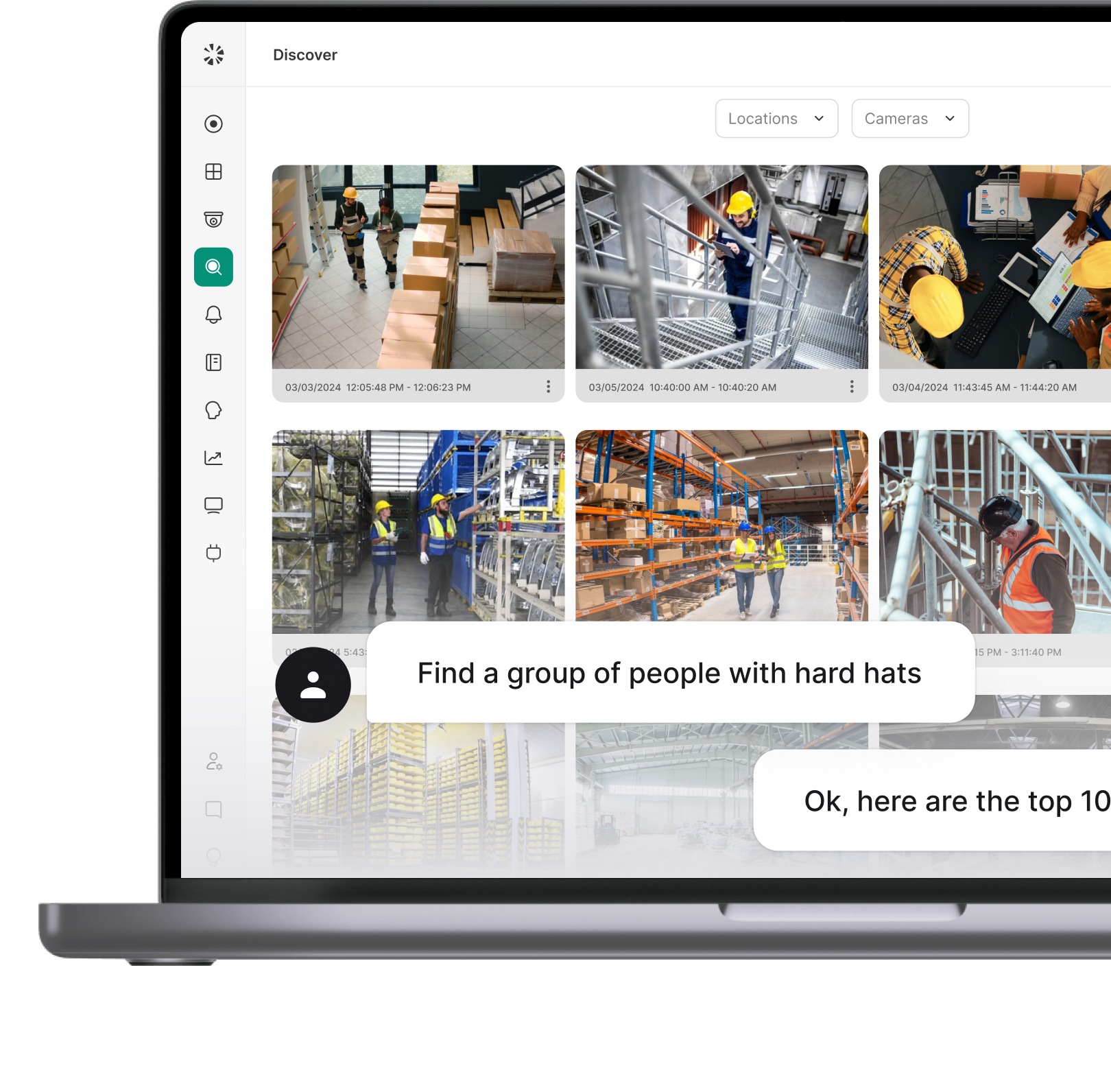





.webp)