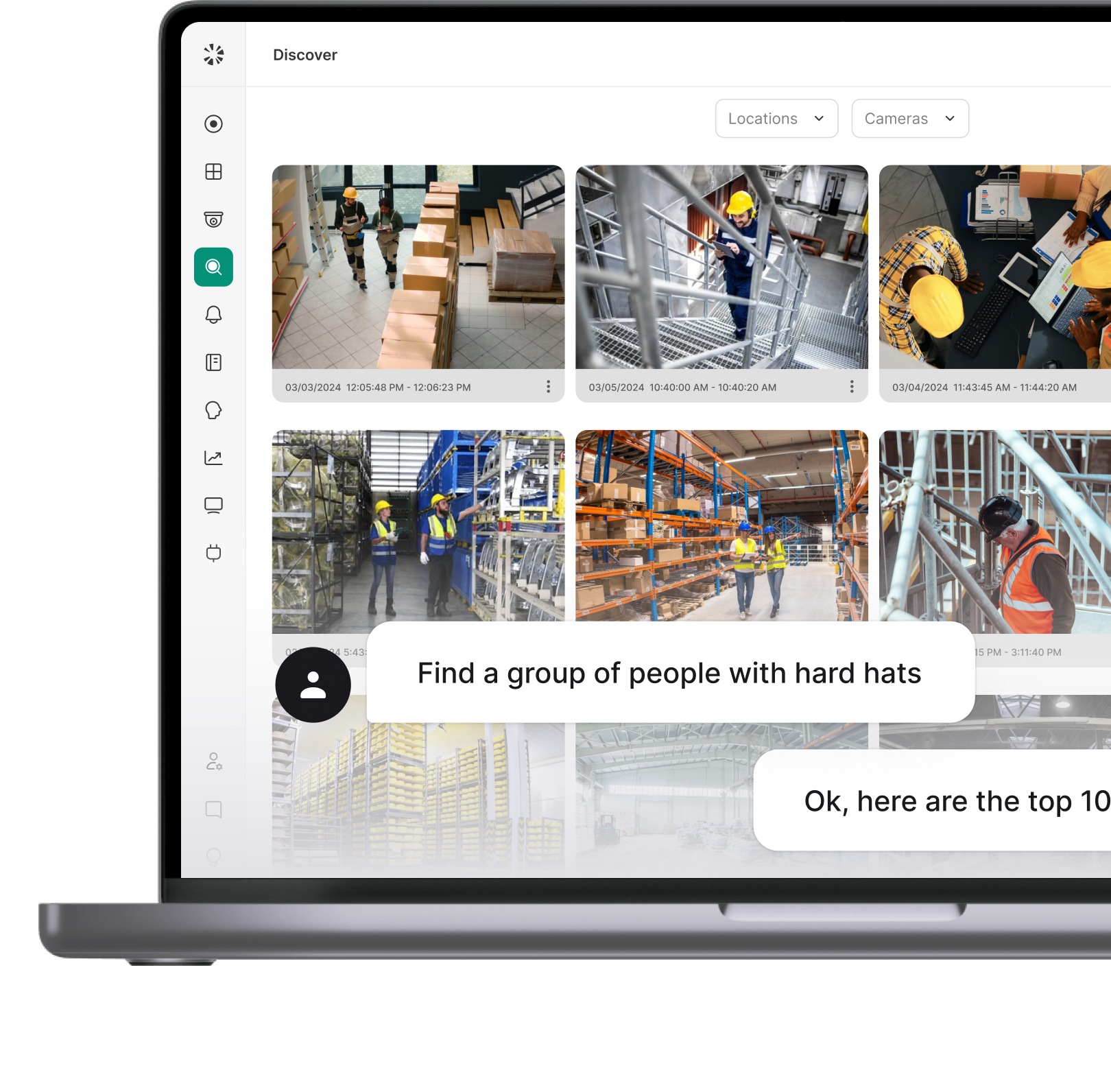Many facilities and businesses still treat access control as an afterthought, until a security breach or compliance audit exposes costly gaps. This complacency has measurable consequences: a 2023 ASIS survey found that only 8% of organizations reported no access control failures in the previous six months.
This means more than 90% experienced at least one failure during that period. These failures are the direct result of those gaps. Those blind spots leave people, properties, and sensitive data vulnerable, and they multiply when policies, technologies, and human habits are not aligned.
This article will walk you through facility access control best practices and show you how to build an access control plan, reduce risks, and keep operations running smoothly.
What is Facility Access Control?
Facility access control is a security process and set of technologies that decides who enters which parts of a building and who can use specific on-site resources. It uses credentials such as keycards, biometric scanners, and mobile credentials to grant authorized access..
At its core, facility access control systems protect people, property, and sensitive information. Good facility access controls do more than block unauthorized entry; they help operations run smoothly and keep you on the right side of regulatory demands.
For example, healthcare organizations must follow HIPAA access control requirements when protecting patient data; therefore, physical entry controls are a key component of compliance.
To implement this, organizations should build an access control plan that defines:
- roles
- who gets which privileges
- how credentials are issued and revoked
- how access is audited
Types of Access Control Systems
Access control systems are built to address different security needs within a facility. Understanding these different types is the first step in choosing the right technology to implement for your facility.
Discretionary Access Control (DAC)
DAC, the most flexible type of access control, allows an individual/multiple administrators or resource owners to grant access to an area or a building. This approach can be convenient for residential properties or businesses where multiple managers need the ability to assign permissions easily.
That makes it simple to grant users access to specific areas. The trade-off, however, is potential chaos and security gaps if multiple administrators assign access without coordination and communication.
Therefore, include DAC rules in your access control plan and document who’s authorized to make changes.
Mandatory Access Control (MAC)
Mandatory Access Control (MAC) is the most stringent model, designed for facilities with tight regulations, high-level confidentiality, and security. In a MAC system, a single, central system administrator has absolute control over all access permissions; these rules are policy-driven and cannot be overridden by individual users.
This access control type is often used in government buildings, military facilities, and any organization where data classification levels must be rigorously enforced. Implementing MAC eliminates the risks associated with decentralized permission management.
Role-Based Access Control (RBAC)
RBAC assigns permissions based on a user’s defined job functions or roles within an organization, rather than their individual identity.
This simplifies administration, as system managers can assign access to roles like receptionist, contractor, IT staff, and automatically apply those permissions to anyone assigned that role.
For instance, only IT staff can be permitted to enter the server room. That access is revoked if their role in the company later changes.
This flexibility and scalability make RBAC ideal for settings like:
- apartment complexes where tenants frequently move
- corporate environments where an employee's access needs to change with their job function
Attribute-Based Access Control (ABAC)
Attribute-based access control (ABAC) involves making access decisions by evaluating a set of attributes or characteristics. These attributes can depend on the department, time, and location.
ABAC creates sophisticated policies, for example: IF the user is in the Finance department AND the request is made during business hours FROM the corporate network, THEN grant access to the financial server.
This high level of detail makes ABAC exceptionally perfect for complex environments where access needs are not defined by a simple role. It allows for precise security policies that can adapt to context.
Common Challenges in Facility Access
Implementing solid facility access controls is an important step toward organizational security, but the journey doesn’t end with installation.
Even the most advanced systems can be undermined by common operational, technical, and human challenges. Recognizing these hurdles, however, is the initial step toward mitigating them.
Tailgating or Piggybacking
This is one of the most pervasive and difficult-to-prevent challenges. It happens when an unauthorized individual follows an authorized person through a secured entry point.
This often happens casually; for instance, an employee holds the door for a colleague or a delivery person (without malicious intent). But it completely bypasses the security measure.
This simple act can compromise entire sections of a building. Combatting it requires a multi-layered approach, combining security awareness training with physical or technological deterrents.
Solutions include installing mantraps or turnstiles, which only allow one person per credential, and using anti-tailgating sensors that detect multiple people crossing a threshold and trigger an alarm.
Credential Sharing and Misuse
It’s not uncommon for employees to lend their key fobs or keycards to colleagues for convenience. While often well-intentioned, this practice voids the accountability built into the system and highlights a critical vulnerability: the human element.
According to the 2024 Verizon Data Breach Investigations Report, the human element made up 68% of breaches. This reality directly compromises accountability: if a security incident occurs, the audit trail will point to the authorized credential holder, not the person who actually used it.
This is a major compliance concern; for example, failing to prevent credential sharing can directly violate HIPAA access control requirements, which mandate unique user identification and activity tracking.
Thus, enforcing a strict policy that credentials are non-transferable and accompanying it with disciplinary measures is essential. Modern technologies like mobile credentials, which are tied to an individual’s smartphone, can reduce this risk.
Managing the Lifecycle of User Credentials
This process involves onboarding new employees, updating access privileges when they change roles, and promptly deactivating credentials upon termination. In large organizations, this can become a logistical nightmare.
A delay of just a few hours in revoking a former employee’s access can create a severe security vulnerability. Manual processes are prone to error and inefficiency. However, integrating your access control system with a Human Resources information system (HRIS) is one of the best practices to mitigate this.
It automates provisioning and de-provisioning, ensuring access rights are always aligned with current employment status and role.
Balancing Security with Convenience
Suppose the access control system is too cumbersome, requiring multiple authentication steps for low-risk areas or frequently malfunctions. Employees will become frustrated and may actively seek ways to circumvent it, such as propping doors open.
This creates a massive security loophole. The goal should be to create a seamless user experience without compromising safety. It can be achieved by implementing a risk-based approach.
A public lobby, for example, may only need a simple card tap to gain entry, while a server room might require multi-factor authentication (MFA). Regularly soliciting user feedback can help identify pain points and maintain a system that is both secure and user-friendly.
System Integration and Scalability
Many facilities often operate with disparate systems (access control, video surveillance, alarm systems) that don’t communicate with each other. This creates data silos that hinder a unified security response.
When an alarm is triggered, security personnel shouldn’t have to switch between multiple software platforms to see who accessed the area and review the video footage. An integrated system provides a single pane for managing security events.
Similarly, a system that can’t scale with business growth (whether adding new doors, new locations, or more users) will quickly become obsolete. Hence, planning for scalability from the onset is essential.
Ultimately, overcoming these challenges is not a one-time task but an ongoing process of assessment, adaptation, and education. By anticipating these common pitfalls, you can refine your security strategies and ensure your facility remains safe.
Best Practices for Facility Access Control
A robust physical security strategy requires a thoughtful, layered approach designed to protect people, assets, and information effectively. Complying with access control best practices ensures your system is efficient, scalable, and compliant. The following guidelines will help you build a comprehensive security framework for your business needs.
Conduct a Security Risk Assessment
Before purchasing any hardware, the first thing to do is conduct a thorough security risk assessment. This procedure involves:
- identifying your most valuable assets (example, server rooms, research labs, executive offices)
- evaluating potential threats
- determining existing vulnerabilities
This assessment forms the bedrock of your entire access control plan and guarantees that your investments are directed toward mitigating actual risks rather than perceived ones.
Implement a Layered Access Control Approach
A layered approach ensures that a breach at one point doesn’t grant access to your entire facility. Public areas may have minimal restrictions, while sensitive zones (like office spaces, server rooms) demand progressively stronger authentication. This minimizes the impact of a single credential being lost or stolen.
Choose the Right Access Control Technology
The technology you select should align with the risks identified in your assessment. For low-risk areas, consider using a simple key card or PIN.
For high-security zones, use multi-factor authentication, which combines two or more credentials. Similarly, understanding the different access control models is imperative to this decision.
Establish Strong Credential Management Policies
Your system is only as strong as your credential management. Solid credential management demands strict policies for issuing, tracking, and revoking credentials.
For instance, immediately deactivating access for employees who change roles or leave the company is non-negotiable. This is fundamental for compliance frameworks and guarantees that access rights are always current.
Integrate with Other Security Systems
Modern facility access controls should not operate in a silo. Integration with video surveillance, intrusion detection alarms, and visitor management systems creates a unified security ecosystem.
Let's say a door is forced open, the system can trigger an alarm and instantly pull up the live video feed from the nearest camera. This provides security personnel and first responders with immediate situational awareness.
Monitor and Audit Regularly
Proactive monitoring and regular audits are essential for maintaining security integrity. Regularly review access logs to detect anomalous behavior, such as after-hours access attempts or an employee trying to enter an unauthorized area.
Audits help you make sure that policies are being followed and can uncover weaknesses in your system before they are exploited.
Plan for Emergencies and Failover
A well-designed system must account for emergencies and system failures. What happens during a power outage or network failure? Ensure doors fail to a secure state (typically locked) and that there is a backup power source.
Furthermore, establish clear procedures for emergency lockdowns and mass notifications to protect occupants.
Role of Cloud and AI in Modern Access Control
Cloud-based systems offer enhanced scalability, remote management, and easier integration. On the other hand, Artificial Intelligence is advancing access control by analyzing patterns to identify suspicious behavior proactively, making security more predictive and proactive.
Compliance and Regulatory Considerations
For many industries, security is not just a best practice but a legal obligation. Healthcare organizations, for instance, must design their systems to meet HIPAA access control requirements that safeguard patient data. Therefore, understanding the regulations that govern your industry is essential to avoid costly fines and reputational damage.
Cost Considerations and ROI
While budget is always a factor, see access control as an investment rather than an expense. When deploying, consider the Total Cost of Ownership (TCO), including hardware, software, installation, and maintenance.
The Return on Investment (ROI) comes from preventing theft, improving operational efficiency, reducing security personnel costs, and avoiding compliance penalties.
Future Trends in Facility Access Control
The future is moving toward more seamless and advanced systems. Trends include the widespread adoption of mobile credentials, the use of biometrics for touchless access, and the increased compatibility of building systems. Planning for these trends ensures your system remains effective for years to come.
Final Takeaway
Effective facility access control is not a one-time project but a continuous strategic priority. By implementing a proactive, layered plan, your security plan becomes an invaluable asset that safeguards people, property, and reputation.
The best practices for access control outlined in this guide provide a blueprint for building a resilient and compliant security posture. Remember, a robust system is an investment in operational integrity.
FAQ
Physical access control limits who can enter specific physical locations or handle assets, often using credentials like keycards, key fobs, or biometric scans to safeguard rooms and buildings. Contrastingly, logical access control focuses on securing digital environments such as networks, databases, and system files, using passwords, authorization, and multi-factor authentication to regulate virtual access.
Cloud-based access control is best if you need remote management, easy scalability, automatic software updates, and lower upfront expenses. This makes it suitable for growing businesses with multiple locations or unstable internet. On-premise access control, however, gives you complete control over your infrastructure and data, which is crucial for industries with strict compliance requirements. But it comes with higher initial costs and requires dedicated IT support.
Yes, you can retrofit a modern system to an older facility, but doing so takes strategic planning to work around the limitations of the current setup. With the right approach, a retrofit can improve safety, efficiency, and overall functionality without the heavy expense of demolishing everything and rebuilding from scratch.
The best way to prevent tailgating is by implementing a layered security approach that combines physical barriers, well-defined policies, advanced technology, and ongoing staff training. Relying solely on technology isn’t enough; an effective solution largely depends on human vigilance.
The frequency of access permission reviews should depend on the system’s risk level and certain events, like when an employee changes roles or a new staff member joins. Typically, you can perform comprehensive annual reviews and quarterly or monthly reviews for sensitive systems, privileged access accounts, and critical information.





%20(26).webp)