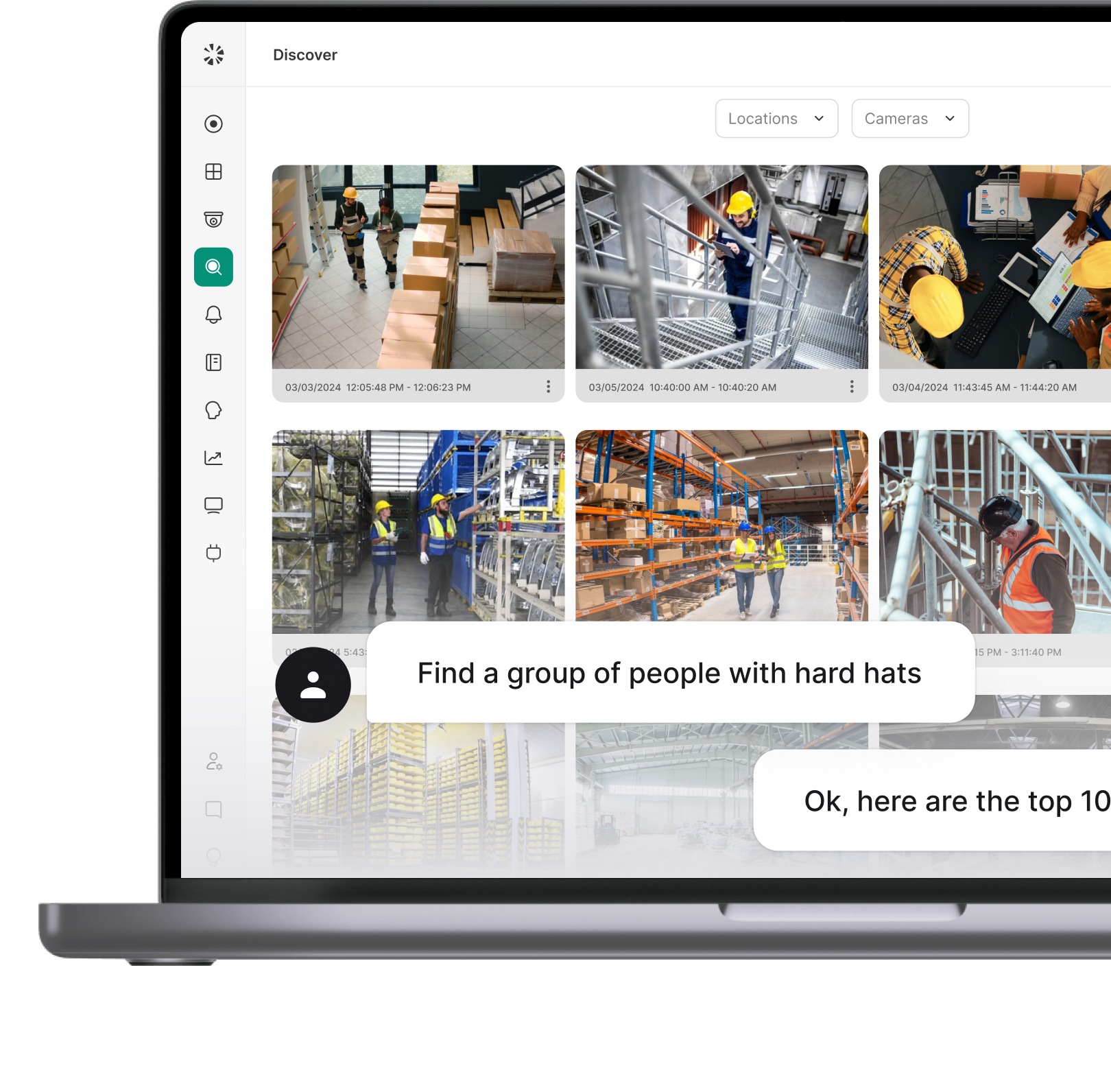Security is a major concern for individuals managing a busy warehouse, school campus, or corporate office. It’s a real headache when traditional systems can’t keep up with the modern threats or flexibility you need.
That’s where cloud-based security camera systems come into play. Recent studies have reported that over 63% of organizations have migrated from traditional systems to the cloud.
Reason being the flexibility it offers. They give you real-time access to video feeds, store data in a secure way, making video surveillance a bit easier than general. It uses artificial intelligence that offers you advanced analytics that help you stay ahead of potential threats.
To understand it better, let’s understand what a cloud-based security camera system is and which one of the top 10 cloud based IP camera systems you can look up for your business security.
What is a Cloud-Based Security Camera System?
Cloud-based security camera systems is a modern surveillance solution that uses computing technology to let you store and access footage data online.
Unlike traditional systems, the cloud-based cameras use remote servers to store video data with safety. This allows users to access live feeds and recorded footage anywhere, at any time using a smartphone, tablet, or laptop.
10 Best Cloud-Based Security Camera System
1. Coram
Coram, known for the best cloud based security cameras, is an all-in-one platform for security solutions. It uses advanced AI capabilities to provide simple, flexible and robust cloud solutions, This helps you secure lives and crucial footages in this complex world.
You don’t have to replace the existing camera system. It has an easy-to-use interface so you can install and get the system running in just 10 minutes - a huge win for individuals looking for smart solutions.

Key Features:
- Accurate search: The system has an in-built ChatGPT like natural language search interface. It will help you find important and relevant video clips. For example, you don’t have to go through each video clip to find the specific object or person. Just type in, “A blue Subaru” or “A person in a red shirt carrying a box” and it will show you all the camera clips where that spotted the person in the red shirt.
- Facial recognition: Coram captures faces of people entering a facility. It then searches across cameras and provides alerts - all while maintaining privacy and keeping the data on-premises.
- License plate detection: To find specific vehicles, add license plate reading (LPR) to any existing camera. You can easily find partial plate numbers (no matter the angle it spotted in) and send alerts for vehicles you marked as red flags.
- Weapons detection: The system works with AI and smart cameras that can spot both long and short guns in real-time and send an alert within seconds. The gun detection system works with any IP camera and takes only minutes to set up - a major benefit for school campuses and commercial properties.
Pros:
- Fast-loading speed: Its fast search and alert features help you get important clips in seconds.
- Scalability: With Coram, you can install a system from a single location to various sites. This makes it suitable for businesses of all sizes.
- Cost saving: You can save huge amounts on equipment costs with implementation in existing camera infrastructure.
- Exceptional customer support: You don’t have to wait for hours to solve an issue. With its 24*7 direct customer support, you can get your problem solved in no time.
Cons:
- Stable connectivity: The system may not work in poor connectivity. You must have a stable internet connection.
2. Rhombus
Rhombus is a cloud-based security camera system that helps you track everything securely with intelligent monitoring. It provides digital security solutions to help you with threat identification and finding high-resolution details easier to track.
Since pioneering cloud security cameras, they continue to create new, innovative ways to serve its users. No matter how big or small your workplace is, you can get the simple, smart, and powerful solutions that fit your unique security needs.

Key Features:
- Smart security cameras: Different cameras offer different use cases: dome cameras for proactive threat identification, bullet cameras for capturing high-resolution details, and fisheye cameras for real-time dewarping capabilities.
- Connected sensors: It has connected sensors. These let you check audio, door activity, and trigger alerts.
- Customizable dashboards: Its dashboard is customizable. It will help you manage and view security systems faster.
Pros:
- Ease of deployment: The system is easy to deploy and manage. This makes it ideal for organizations with limited IT resources.
- ONVIF compatibility: If you choose not to renew your license, its cameras are ONVIF compatible. This makes it easier to avoid vendor lock-in.
- Wireless door contact sensors: Its wireless door contact sensors cost no extra license fees.
Cons:
- Limited camera models: It offers different camera models for different use cases. This limits fulfilling other user needs.
- Restricts HD view: Its camera does not support real-time HD viewing on standard desktops. It also has occasional issues with event marking in the timeline.
- Best for small locations: It works best for small to mid-sized locations. But it is not a great choice for large installations or high-demand environments.
3. Eagle Eye Networks
Eagle Eye Networks (EEN) is a cloud video surveillance solution that delivers cyber-secure videos with artificial intelligence to make your organizations a safer place.
Its platform tracks all your security needs with infinite scalability and unlimited customization, allowing you to adopt the system as your business grows. It reduces the need for complex video configurations with its secure surveillance experience.

Key Features:
- Smart video search: Eagle Eye Networks lets you search video clips to find people, vehicles, or objects.
- License plate recognition system: The system uses an AI-based technology. This helps you detect license plates of vehicles entered in the specific area.
- Smart video analytics: Its smart analytics help you detect unusual behavior, check crowd density, and set custom alerts.
Pros:
- Advanced features: Its smart AI features and LPR capabilities increases makes the video surveillance easier to track.
- Ease of use: Its great interface lets you access and control their video surveillance systems from anywhere.
- Central management: Eagle Eye lets you manage multiple sites and users. You can use it to access permissions and track user activity.
Cons:
- Latency with high traffic: During large-scale deployments, you may face occasional latency. This makes accessing live or recorded footage harder to find.
- Privacy concerns: With AI analytics there may be potential privacy issues. This makes data handling harder and compliance with privacy regulations.
4. Avigilon
Avigilon, now a part of Motorola Solutions’ mission-critical ecosystem. It specializes in providing video security, advanced analytics, and access control solutions. This ensures both public safety and enterprise security.
Avigilon has future-proof systems that lets you manage video surveillance with access control. This ensures security solutions for any scale of operations - from a single site to different locations globally.

Key Features:
- Facial recognition: Avigilon cameras have built-in facial recognition capabilities. This gives you reliable security information, allowing real-time threat identifications.
- Bandwidth and storage optimization: Avigilon’s High Definition Stream Management (HDSM) 2.0 technology has a patent. It reduces bandwidth requirements, leading to cost-saving.
- Advanced analytics: Its platform provides modular analytics. This allows customization on specific security needs. You can use a system to track different form factors, fields of view, and resolutions.
Pros:
- Cloud-based and on-premise solutions: Avigilon uses both cloud-native (Avigilon Alta) and on-premise (Avigilon Unity) security systems. This makes cloud management or centralized enterprise control faster for you.
- No recurring costs: You don’t have to pay any recurring costs for software use. It will help reduce long-term operational costs.
- User-friendly software: It has a simple and clear interface. This makes it easier to navigate and manage surveillance systems.
Cons:
- Complexity of initial setup: On-premise systems often require complex initial setup compared to cloud-hosted options. The configuring servers, storage, and software can be time consuming.
- Proprietary limitations: Avigilon has ONVIF compliance, but it has limitations in compatibility with third-party cameras.
- Limited customization: While the system is easy to use, but it lacks some advanced customization options.
5. Axis Communications

Axis Communications provide network solutions that improve security and your business performance. The company uses cutting-edge IP-based surveillance technology systems. This helps you keep your environment smarter and safer.
It offers high-quality, durable products that address complex security challenges occurring in harsh conditions and technology-driven environments. You don’t have to control who comes in and out, the system is open, scalable and flexible that can fit all your present and future requirements.
Key Features:
- Network video surveillance solutions: Axis’s products help you withstand harsh conditions and challenging environments.
- IP-Based access control and Intercom systems: The system combines video surveillance, two-way communication, and remote access control in a single device. It also offers IP intercoms to ensure secure entry control.
- Advanced IP audio solutions: The IP audio system lets you protect people and property. This ensures the environment around your organization is safe.
Pros
- Scalability: You can add more cameras and integrate additional features in the existing system. You don’t have to make any hardware changes.
- Strong cybersecurity: The company focuses on cybersecurity measures. This protects you from unauthorized access and data breaches. Its regular updates and security patches help maintain the system with safety.
- Professional support and services: With its extensive support and services, you can get the most out of installation costs.
Cons:
- Complexity of setup: Initial setup and configuration is complex. This requires professional installation and training.
- Higher price point: Its top quality products are often costlier.
- Network load: The system can bog down in underdeveloped networks.
{{cta-component}}
6. Verkada
Verkada has a software-first approach. It uses powerful, edge-based analytics to provide you enterprise security with a software-first mentality. You can use the system to integrate video security, access control, and sensors into a more unified system.
This helps your organization with real-time insights and quick responses. With the technology advancements, it aims to minimize security risks and ease technical operations.

Key Features:
- Integration with door access control: Verkada has door access systems. You can use them to track entry and exit points. Quite useful if you are looking for a unified security solution.
- Person history features: You can easily search and track specific person’s clips across different cameras.
- Sensor integrations: Verkada offers more than just cameras. It supports extra sensors, such as smoke detectors. This triggers alerts and links to camera footage for real-time monitoring of events.
Pros:
- Smooth migration: Verkada offers a smooth migration process even for large-scale setups. You can send hundreds of cameras from other systems to Verkada with ease. It’s now rolling out access control features alongside camera installations. This will enhance security management further.
- Privacy features: The system has options like blackout zones and face blurring. This helps with protecting sensitive areas and maintaining privacy of critical zones.
- Ease of use: Verkada’s command platform has a centralized interface. This allows you to view live and recorded video from any device.
Cons:
- High installation costs: Once you’ve invested in Verkada’s cameras, you can’t switch to a different system. You will have to buy all new cameras leading to higher installation costs.
- High price: The cost of the cameras alone is high, let alone the idea of installing the system.
- Not fully cloud-based: It’s system isn’t fully cloud-based. It saves some data in the cloud but loses some. This increases the risk of losing important video clips.
7. Solink
Solink is a cloud-based video security and loss prevention system that you can use to track business operations and data analytics. You can sync video camera systems with data sources. This gives you complete visibility of the organizations.
Using the system, you can personalize the use of cameras and integrate with over 200 different data sources in your day-to-day operation of each business. You can easily drill-down from dashboards to individual events and verify the important recording in seconds.
Key Features:
- Integration with data sources: With integration, you can transfer video context and other business data faster.
- Motion search: Solink lets you filter video footage to highlight specific areas or objects of interests.
- Monitoring and video alarms: The tool allows adding video alarms in the existing system. It also removes false alarms to get quick responses through video verification.
Pros:
- POS integration: Solink integrates POS data. You can use this to get a record of real-time transactions on your security cameras.
- Intelligent video analytics: Its advanced analytics help identify patterns and make data-driven decisions.
- Exception reporting: Solink can identify suspicious transactions and events. It sends you daily or weekly digest reports of metrics and potential risks that matter.
Cons:
- Complex integration setup: Its setup is a little complex. You may face challenges finding various data sources.
- Privacy compliance requirements: Extensive surveillance and data integration may require strict privacy compliance.
- Performance issues: Occasional performance issues when viewing historical footage at peak usage times.
8. OpenEye
OpenEye is a cloud based camera system that helps organizations’ people live, work, and learn - securely. With its actionable intelligence, you can secure your environments and give a greater experience to customers, employees,and students.
It has easy-to-use products that make video surveillance management easier. They combine and analyze event data with video to deliver insights. It’s intrusive solutions makes properties more secure.

Key Features:
- High-quality images: Its cameras deliver high-quality images with certain cameras. Some models have advanced technologies. This maintains optimal image quality in varying light conditions.
- True day/night functionality: OpenEye systems come with the True Day/Night filters. This enhances the camera’s performance in low-light solutions. This feature ensures that your workplace is secure even during night time.
- Video sharing and alerts: You can share video clips to other authorized users. You can also create customized alerts for different events like motion detection or system errors.
Pros:
- Easy-to-use interface: Its clear interface makes video surveillance management a little easier.
- Easy integration: The tool works well with third-party systems. You can integrate new ones without having to replace existing systems.
- Flexible cloud options: OpenEye offers both cloud-based and hybrid solutions. This provides flexibility for businesses of all sizes.
Cons:
- Limited AI features: It lacks advanced AI features such as facial recognition or behavioral analytics.
- Higher upfront costs: OpenEye may require extra costs for hardware and installation.
- No native cloud backup: The system doesn’t have native cloud backup for full recordings. You can upload the clips on your own though.
9. Lorex
Lorex offers high-definition security camera systems, including both wired and wireless options. You can meet various security needs be it a small place or a larger commercial property.
With its high-resolution monitoring, you can get quality video and flexible installation faster. Over the years, Lorex committed to create state-of-the-art security solutions that can enhance your lifestyle and secure a safer world.

Key Features:
- 4K resolution: Lorex cameras offer 4K resolution for clear video footage. Its models use advanced P-IRIS technology. This gives you greater video experience even in varying light conditions.
- Hybrid NVR systems: Fusion NVRs can support both wired and Wi-Fi cameras. This makes installation a little bit easier for you.
- Local storage: The systems come with pre-installed hard drives (up to 10TB). You can use this to store footage locally without monthly fees.
Pros:
- Cost-effective: It costs no local storage or monthly fees. Its systems can be more affordable long-term compared to subscription-based models.
- High-quality video: With 4K resolution cameras, you can get high-quality video surveillance. It also has some models that record at 30fps for smooth real-time footage.
- Extreme weather capabilities: Rated IP67, Lorex cameras can endure harsh conditions. Doesn’t matter if there’s torrential rain or freezing temperatures - the cameras will record it all.
Cons:
- Lower-end models: Common issues with low-end cameras. This leads to faulty IR cut filters and reliability problems.
- PoE issues: Some models use passive PoE. This can lead to hardware failures if moisture gets into connections.
- Motion detection: Its motion detection is quite weak. Sometimes, it may show frequent false notifications and poor performance in detecting objects.
10. Turing
Turing security cameras use advanced artificial intelligence and machine learning algorithms; bridging the gap between security and technology to enhance organizations' security.
Designed for various applications, the system’s cameras offer comprehensive yet flexible security surveillance solutions. This lets you empower what matters most - organizations’ assets.

Key Features:
- Multiple video streams: Many Turing cameras (such as 4 Multi-Sensor Camera) provide four independent video streams.This help you track actions from different angles or locations.
- Health monitoring: Its cameras’ have an in-built feature of health monitoring. If by any chance, the camera disconnects or gets damaged, you will get the alert.
- OTA updates: It provides over-the-air (OTA) updates. You don’t have to worry about updating the system every so and then. The camera system remains up-to-date with the latest features and takes care of all security concerns.
Pros:
- Good camera quality: You can get high-quality video captured with Edge+ cameras.
- Pre-installed storage: Turing’s system comes with a pre-installed 256GB card in each camera.
Cons:
- Limited third-party integration: You can’t integrate the new system in an existing system or any third-party device.
- Requires regular refresh: Turing cameras’ goes offline frequently. You may have to refresh the system regularly.
- Poor AI performance: Its systems’ often fail to detect specific objects in the video footage. Its AI features lack accuracy.
Benefits of a Cloud Based Security Camera System
There are many reasons that cloud technology is a better alternative to traditional CCTV systems. Some of them include:
No need to look up each patients’ health in person at a healthcare facility - your staff can remotely monitor restricted areas like pharmacies or patient rooms, ensuring safety and compliance with ease.
Tracking unusual activities in school became easy. The advanced analytics in cloud-based cameras can detect unusual activities such as unauthorized access or loitering near sensitive areas and set alerts at the right time.
Warehouse managers can get automatic updates to all that’s been going on in the workplace. You don’t have to manually check for software updates or schedule maintenance - just let the cloud provider handle it, ensuring your system is always up-to-date.
Thanks to offsite backups, your office is secure from data loss, even in the event of theft, equipment failure, or accidental damage.
How secure are cloud-based camera systems?
Cloud-based camera systems are very secure. They use advanced encryption protocols to protect video data both in transit and at rest. This ensures only authorized users can access sensitive footage.
It also uses two-factor authentication that acts as an extra layer of protection, asking users to verify their identity. This makes it harder for hackers to breach accounts, even if they got access to login credentials.
On the other hand, cloud providers also regularly monitor and update their systems to tackle new security threats. They use role-based access control that is especially valuable in industries like finance, education, and healthcare where data privacy is critical.
{{cta-component}}
Are cloud-based security cameras suitable for both indoor and outdoor use?
Yes, cloud-based security cameras are suitable for both indoor and outdoor use. It has flexible designs that allows you to install them in various environments. Many models have waterproof and weatherproof options that make them ideal for outdoor use - no matter the weather condition.
The cloud cameras also have advanced features like night vision, motion detection, and wide-angle lenses that give you proper field of view and ensure reliable surveillance both outside and inside - no matter day or night.
Why Choose Coram’s Cloud-Based Surveillance System?
Coram’s system allows for easy footage management, enabling you to quickly search, rewind, and share video clips. With tools like Discover and Journey, users can rapidly locate key footage and track people or assets across multiple cameras. This level of protection and operational oversight makes Coram a reliable and efficient choice for business managers seeking a cutting-edge surveillance solution.
Final Words
To conclude, the tool you invest in will determine your business's surveillance and security capabilities. Cloud-based solutions offer the simplicity and flexibility your organization needs. The top 10 tools mentioned are Coram, Rhombus, Eagle Eye Networks, Avigilon, Axis Communications, Verkada, Solink, OpenEye, Lorex, and Turing. Whether you choose Coram for its AI-powered search and user-friendly interface, Rhombus for its smart cameras, or another solution that fits your security needs, ensure it aligns with your organizational requirements to provide enhanced protection and efficiency for your business.
FAQ
Cloud-based security cameras are surveillance cameras that store video footage on remote servers instead of local devices. They offer remote access via web browsers or mobile apps, scalability to easily add or remove cameras, centralized management of multiple locations from a single dashboard, enhanced security with encryption and access controls, and automatic software updates. These cameras often include AI capabilities like motion detection and facial recognition, making them a flexible and secure solution for modern surveillance needs.
Yes, CCTV footage can be stored in the cloud, offering several advantages such as scalability, remote access, and enhanced data security. Cloud storage allows for easy scaling of storage capacity, remote access via web browsers or mobile apps, and improved security measures like encryption and access controls. It also provides redundancy, ensuring footage is backed up and retrievable even if local devices fail, and reduces the need for on-site storage infrastructure. Additionally, cloud-based CCTV often includes features like real-time monitoring, AI integration, and centralized management, making it a flexible and cost-effective solution for video surveillance.
Yes, cloud security cameras are safe when proper measures are in place. They use encryption to protect data, strong authentication and role-based access controls to restrict access, and receive regular software updates to enhance security. Compliance with industry standards ensures additional assurance, and redundancy in cloud storage guarantees footage backup even if local devices fail. We've compiled a list of the 12 leading players in business video security, detailing their pros and cons to help you choose the right solution.
Cloud-based security cameras are surveillance cameras that store video footage on remote servers instead of local devices. They offer remote access via web browsers or mobile apps, scalability to easily add or remove cameras, centralized management of multiple locations from a single dashboard, enhanced security with encryption and access controls, and automatic software updates. These cameras often include AI capabilities like motion detection and facial recognition, making them a flexible and secure solution for modern surveillance needs.
Yes, CCTV footage can be stored in the cloud, offering several advantages such as scalability, remote access, and enhanced data security. Cloud storage allows for easy scaling of storage capacity, remote access via web browsers or mobile apps, and improved security measures like encryption and access controls. It also provides redundancy, ensuring footage is backed up and retrievable even if local devices fail, and reduces the need for on-site storage infrastructure. Additionally, cloud-based CCTV often includes features like real-time monitoring, AI integration, and centralized management, making it a flexible and cost-effective solution for video surveillance.
Yes, cloud security cameras are safe when proper measures are in place. They use encryption to protect data, strong authentication and role-based access controls to restrict access, and receive regular software updates to enhance security. Compliance with industry standards ensures additional assurance, and redundancy in cloud storage guarantees footage backup even if local devices fail. We've compiled a list of the 10 leading players in business video security, detailing their pros and cons to help you choose the right solution.





.png)