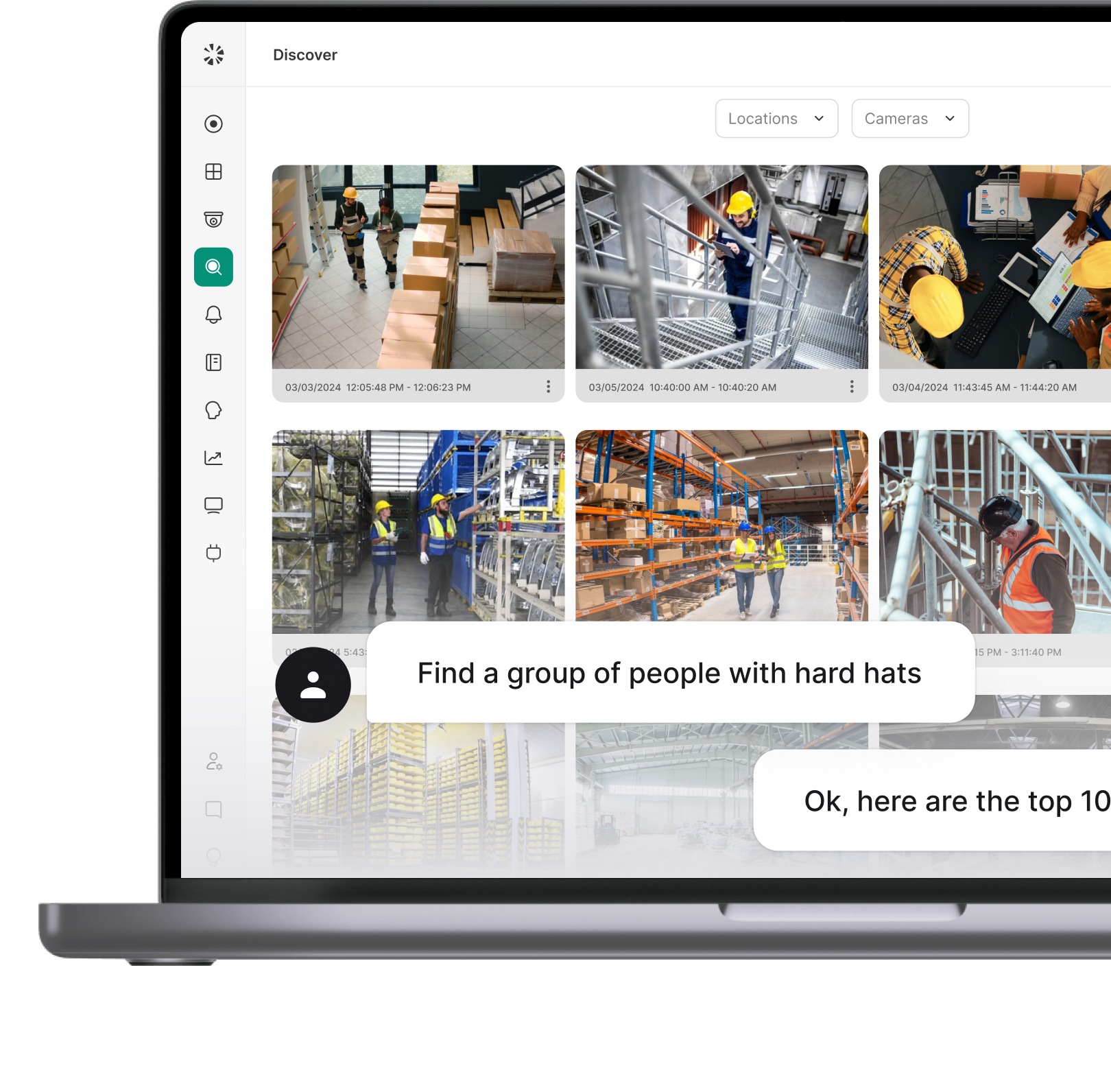Not all breaches happen over the internet.
Some happen because someone walked through a door they weren’t supposed to.
It could be an ex-employee with leftover access, or a technician who tailgated their way in. Without the right physical security systems in place, your data center stays vulnerable, no matter how strong your software defenses are.
This guide breaks down how to secure your data center using access control systems that are smarter, faster, and built to catch what others miss.
Here’s what you’ll learn:
- What separates modern access control from outdated systems
- Tools that strengthen security like cameras, biometrics, and AI-driven fire detection
- How to layer protection across your facility without adding complexity
What is Data Center Security?
Data center security is how you physically and digitally protect the servers that hold your most valuable data.
You’ve got racks of expensive equipment, sensitive business info, and customer data all in one place. That’s a target. Not just for cybercriminals but for anyone who can slip past the front gate.
We’re talking two types of protection here:
Physical security: Locks, cameras, guards, access control, fire suppression anything that keeps intruders, disasters, or mistakes from damaging your hardware.
Logical (software) security: Firewalls, VPNs, antivirus, and user permissions that prevent unauthorized digital access.
Together, these safeguards keep your data center running safely by ensuring the confidentiality, integrity, and availability of the information stored inside. That’s not just good practice; it’s often required by regulations and industry standards.
Why Data Center Access Control Is Important?
Access control protects your facility by managing who can enter, what they can access, and when. It’s a foundational part of any security strategy, helping prevent physical breaches, reduce internal risk, and maintain uptime.
Here’s why it matters:
- Protects sensitive information: Data centers often store confidential data, including customer records and proprietary business systems. Access control limits exposure by allowing only authorized personnel into specific zones, reducing the risk of leaks, theft, or tampering.
- Mitigates insider threats: Not every threat comes from outside. By enforcing role-based access, organizations can prevent accidental damage or intentional abuse by employees, contractors, or vendors who shouldn't have broad access.
- Prevents unauthorized entry: Access control systems, when paired with physical barriers and authentication methods, stop unapproved individuals from entering secure areas. This reduces the chance of disruption, equipment theft, or physical sabotage.
- Supports compliance requirements: Many regulations require strict access tracking and physical safeguards. Access control systems help generate audit trails and ensure alignment with standards like ISO 27001, HIPAA, and PCI-DSS.
- Maintains operational stability: Preventing unauthorized access helps avoid physical damage to servers and systems that could cause downtime. It also reduces the risk of accidental changes or system outages caused by untrained personnel.
Access control doesn’t just limit who gets in. It protects business continuity by keeping your infrastructure secure, accountable, and aligned with regulatory expectations.
Why Do Businesses Use Data Centers?
Businesses use data centers to securely manage, store, and process large volumes of data in a centralized, controlled environment. Instead of maintaining infrastructure in-house, data centers offer a more efficient, scalable solution.
Here’s what they provide:
Centralized infrastructure: A single location to run applications, store files, and manage IT systems, which simplifies operations and reduces redundancy.
Scalability and flexibility: Businesses can quickly scale their computing power or storage needs without investing in new hardware.
Security and compliance: Physical and digital safeguards help protect sensitive information while supporting regulatory compliance across industries.
Disaster recovery and uptime: Data centers are built for resilience, offering backup power, redundant systems, and recovery support to minimize downtime.
For most organizations, data centers form the backbone of their digital operations, enabling performance, reliability, and long-term growth.
Why Is Data Center Security Important
Data centers store sensitive information and power critical business operations. Without strong security measures, they become high-value targets for both physical and digital threats.
Here’s why securing them is essential:
Protects sensitive data: Data centers house financial records, customer information, internal tools, and intellectual property. A breach can result in financial loss, legal action, and reputational damage.
Prevents downtime and disruptions: Strong security safeguards critical applications from being taken offline due to tampering, unauthorized access, or environmental hazards.
Addresses evolving cyber threats: As attacks become more complex, data centers need layered defenses that can prevent, detect, and contain malware, ransomware, and insider threats.
Supports legal and regulatory compliance: Standards like HIPAA, GDPR, and PCI-DSS require physical and logical controls. Failure to meet them can lead to fines or loss of certification.
Maintains trust with customers and partners: Security lapses can impact relationships and long-term business prospects. A secure facility signals reliability and commitment to data protection.
Security isn't just about protecting hardware. It’s about keeping systems available, data private, and operations running without interruption.
Why Coram is the Best Data Center Security System?
Most systems stop at monitoring. Coram goes further. It monitors, analyzes, and responds.
Whether you're running your own data room or colocating inside a larger facility, Coram gives you the tools to control and monitor physical access without the usual complexity or cost. You’re not just buying hardware; you’re getting a connected system that thinks ahead.
Here’s what makes it stand out:
- Integrated ecosystem: Video surveillance, access control, fire detection, and emergency response all work together. If a badge scan fails, a camera records it. If smoke is detected, access locks down automatically. Everything syncs in one system.
- AI-driven automation: Coram flags suspicious behavior in real time. Think loitering alerts, forced-entry detection, or someone entering areas they shouldn’t even if they have valid credentials.
- Built for real use: No confusing dashboards or complicated menus. Coram is fast to set up, easy to use, and simple to scale.
What does that actually look like in action? Let’s break down the key components of Coram’s physical security system.
Real-Time Video Surveillance
Cameras are common. What matters is how intelligently they work.
Coram’s surveillance system combines high-definition IP cameras with built-in analytics to help your team spot real issues without digging through endless footage. It records as well as identifies, tracks, and tags incidents as they happen.
How it works:
- Smart detection: Identifies unusual behavior like loitering in restricted zones or unexpected movement during off-hours. It filters out routine activity so your team can focus on real threats.

- Event tagging: Every access attempt, alert, or fire trigger is automatically paired with relevant footage. You can quickly find and review the exact moment something went wrong.
- Remote visibility: Monitor multiple areas from one dashboard—on-site or off-site. Whether you're using a desktop or mobile device, visibility doesn’t depend on being in the control room.
This system is designed for speed and clarity. If something happens, you’ll know what, when, and who, without second-guessing.
AI Fire Detection System
Traditional detectors wait for smoke or heat. Coram’s system reads the warning signs before either shows up.
Its AI-based fire detection continuously analyzes environmental data such as temperature changes, air quality, and particle shifts to catch threats in their early stages.
Here’s what sets it apart:
- Faster response: Reduces reaction time by identifying fire indicators within seconds, not minutes.
- Early intervention: Detects abnormal heat near electrical panels or cables before it becomes a fire hazard. This helps you respond before damage is done.
- Integrated lockdown: In a confirmed fire scenario, the system can trigger lockdowns in sensitive zones, send alerts, and guide evacuation, all in sync with your access control and surveillance systems.
With Coram, fire detection is proactive, not reactive.
Access Control System
Good access control does more than unlock doors. It controls risk.
Coram’s system manages physical access across your entire facility, from the main entrance to cabinet-level locks. Every entry is tracked, analyzed, and tied to user roles.
What you get:
- Multi-factor authentication: Combine ID badges with PINs or biometrics. Set access rules based on time, location, or role, for example, restricting server room access to IT managers during work hours only.
- Anti-tailgating measures: Features like timed door access, entry logs, and mantraps support help prevent piggybacking and badge-sharing.
- Audit-ready logs: Every access attempt is recorded in real time and linked to video footage. This simplifies investigations and keeps your compliance records up to date.

All of it can be managed from a single interface; now you don’t have to jump between systems or call vendors to revoke access.
Emergency Management System
In a high-stakes moment, you don’t want manual decisions. You want fast, coordinated action.
Coram’s emergency management system connects all security layers like access logs, surveillance feeds, sensors, and automates the response based on what’s happening.
How it responds:
- Fire or smoke: Triggers alerts, restricts access to high-risk areas, and opens emergency exits.
- Forced entry or security breach: Sends instant notifications, locks affected zones, and switches cameras to auto-track mode.

- Power or system failure: Automatically activates backups and logs all activity for post-incident review.
This isn’t just a panic button. It’s a system that acts immediately, based on what’s real, not what someone notices too late.
3 Strategies for Data Center Protection
Good hardware isn’t enough. To truly secure a data center, you need layered protection strategies that combine physical controls with operational discipline. These three approaches help reduce risk, improve response time, and close the gaps that attackers often exploit.
1. Build layered physical access zones
Effective data center security relies on restricting access in multiple stages:
- Perimeter layer: Secure the outer boundary with fencing, security guards, motion sensors, and vehicle barriers.
- Facility entry layer: Use badge-based or biometric access at main entry points, reinforced doors, and visitor sign-in systems.
- Server room layer: Add further restrictions for server room entry—biometrics, PINs, or dual-authentication for high-risk zones.
- Rack-level layer: Implement locked server racks with individual access logging or cabinet-level biometrics where needed.
This zoning ensures unauthorized individuals can’t move freely through the facility, even if one layer is bypassed.
2. Combine hardware with access intelligence
Physical security tools work best when supported by real-time monitoring systems:
- Access logs: Record every entry attempt with time, user ID, and location.
- Alerting: Set up thresholds for unusual activity, like multiple failed badge scans or after-hours access.
- Video integration: Sync access control events with camera footage to quickly verify any incident.
- Central dashboard: Use a single platform to manage access rights, revoke credentials, and track real-time activity.
This integration helps teams detect and respond to threats faster without relying on manual oversight.
3. Regularly test and audit your security setup
Even well-designed systems need verification:
- Conduct access audits: Review who has entry to which zones and whether it aligns with their role.
- Run incident response drills: Simulate scenarios like fire, forced entry, or system failure to test how systems and staff respond.
- Check for gaps: Evaluate camera blind spots, unmonitored access points, or outdated permissions.
If you don’t test your defenses, you won’t know they’re weak until it’s too late. Routine testing helps identify weaknesses before they’re exploited and ensures compliance with regulatory requirements.
Data Center Physical Security Standards
To meet compliance requirements and protect sensitive information, organizations often follow formal data center security standards. These frameworks define how to secure both digital systems and physical environments from who gets access to how that access is monitored and audited.
Here are the most widely adopted physical security-related standards:
1. ISO/IEC 27001
This international standard outlines how to set up and maintain an Information Security Management System (ISMS). It includes physical security controls like restricted access zones, visitor monitoring, and equipment protection. It’s often the baseline for global data center operations.
2. SOC 1, SOC 2, and SOC 3 (under SSAE 16)
SOC audits assess how well a data center protects the security, availability, and confidentiality of its data.
- SOC 1 is typically used in financial industries to ensure customer data is handled securely.
- SOC 2 is broader, focusing on internal controls for data protection, especially important for SaaS companies and cloud services.
- SOC 3 is a public-facing summary of SOC 2 findings, used to build trust with clients.
3. PCI DSS
If a business processes credit card data, PCI DSS compliance is mandatory. The standard outlines physical security measures such as video surveillance, locked server rooms, and limited access to systems that store payment data.
4. NIST 800-53
NIST 800-53 provides a detailed list of physical and operational controls for federal systems. It emphasizes facility access, monitoring, environmental safeguards, and response plans for physical threats. Many private organizations also use NIST as a framework for best practices.
5. FISMA
Required for federal agencies and contractors in the U.S., FISMA focuses on protecting government systems, including physical infrastructure. It mandates facility risk assessments, secure access points, and disaster recovery planning.
6. HIPAA
For healthcare organizations, HIPAA compliance means protecting the physical infrastructure that holds patient health data. This includes secured server rooms, limited personnel access, and logs of who enters or interacts with ePHI systems.
These standards are more than checkboxes. They create accountability and help ensure that physical access controls are consistent, traceable, and secure.
How to Efficiently Secure Data Centres?
Securing a data centre isn't just about installing cameras or hiring guards. It requires a layered, strategy-driven approach that balances visibility, control, and speed of response. Here’s how to do it efficiently:
Strengthen physical access control
Limit who can enter specific zones using multi-factor authentication, biometrics, and access schedules. Role-based permissions ensure that only authorized staff reach sensitive areas.
Monitor continuously, not occasionally
Use real-time video surveillance with intelligent alerts to track movement and flag anomalies. Combine this with access logs and environmental sensors for full situational awareness.
Segment your environment
Divide your facility into zones based on risk levels. High-risk areas like server rooms or power control panels should have extra layers of physical security and restricted access.
Automate alerts and responses
Connect alarms, access logs, and surveillance to trigger instant notifications for tailgating, unauthorized entry, or hardware tampering. Smart systems reduce the response time and prevent damage.
Conduct regular security audits
Review who accessed what, when, and why. Check camera blind spots, test badge deactivations, and simulate breach attempts. Routine testing exposes gaps before attackers do.
Integrate security systems
Avoid isolated tools. Link your video surveillance, access control, fire detection, and environmental monitoring systems. This improves visibility and speeds up decision-making during incidents.
Train on-site staff
Physical security often breaks down due to human error. Train employees and contractors on proper procedures for reporting incidents, securing cabinets, and avoiding access sharing.
Efficient data centre security doesn’t mean adding more tools. It’s about connecting the right systems, setting the right policies, and staying proactive.
Still Relying on Old-School Security?
If you’re still relying on scattered tools and human oversight, you’re inviting risk. Modern data centers demand connected systems that respond in real time, not just record what went wrong.
- Access control only works if it’s smart; badge logs aren’t enough; combine them with AI video feeds and live alerts.
- Fire detection must move faster than smoke; thermal shifts and particle analysis spot threats before damage begins.
- Surveillance should flag threats, not just store footage; real-time tagging and analytics cut through noise.
- Emergency response should be automated; don’t wait for someone to push a button during a crisis.
Old-school setups create blind spots. Coram gives you full-spectrum visibility, faster response, and fewer moving parts so your data center stays secure without the scramble.





.webp)