When a school alert system fails, even briefly, the consequences can be serious. Students, staff, and emergency responders rely on these systems to work seamlessly in high-stress, high-stakes moments. Yet many platforms still fall short where it matters most.
Based on conversations with education technology leaders and our experience working with schools and colleges, these are five of the most common failure points in school alert systems, and practical ways to address them.
1. Integration and IT Resistance
Many alert systems require complex workstation installations or specialized hardware. That creates friction with IT teams, slows deployments, and increases long-term maintenance burdens. In one recent conversation, a campus IT leader raised concerns about “installing across all desktops, PDAs, etc.” just to get their current system running.
A better approach is to use web-based or zero-install platforms that work through browsers and mobile apps. Integrating with identity directories such as Azure AD or LDAP ensures user roles, locations, and access levels remain synchronized automatically. Connecting to existing notification platforms like RAVE Alert also reduces the need to rebuild communication workflows from scratch.
2. Latency and Notification Suppression
If an alert takes even a few extra seconds to reach staff, critical response time is lost. Some systems rely on channels that are delayed, suppressed by “Do Not Disturb” settings, or depend on mobile location services that may be disabled. In practice, this can mean alerts are missed altogether.
The most reliable systems use high-priority push notifications that override DND settings and provide fallback channels such as SMS or email. They route messages based on roles and zones rather than relying exclusively on GPS, and they measure real-world delivery times to ensure consistent sub-two-second performance.
3. Fragmented Workflows and Interface Switching
In many schools, emergency tools are fragmented: one app for alerts, another for cameras, a separate chat tool, and yet another for maps. During a crisis, switching between tools slows decisions and increases cognitive load.
A unified interface solves this problem by combining alerts, live video, messaging, and mapping. Responders should be able to trigger an alert, view camera feeds, communicate, and understand location context without leaving a single environment. Consistent UI design helps staff act confidently when every second counts.
4. Lack of Safe Drill Mode
Many institutions avoid running realistic drills because their alert system lacks a safe testing mode. Without a clear way to separate drills from live events, administrators risk triggering false alarms or contacting dispatch unintentionally. As a result, drills become infrequent or superficial.
A dedicated drill mode prevents this by disabling external escalations while still simulating full workflows. Clearly labeling drills, logging them, and providing post-drill analytics helps schools build familiarity with the system without unintended consequences.
5. One-Size-Fits-All Routing
Sending every alert to everyone creates noise, confusion, and alert fatigue. On the other hand, relying on broad geofences or static distribution lists does not provide the precision many schools need. In dynamic scenarios, context matters.
Modern systems route alerts based on roles, zones, and context. They allow escalation paths to evolve mid-incident and support free-form messaging so responders can add critical details on the fly. This ensures the right people receive the right information at the right time, without overwhelming uninvolved users.
How Coram Solves These Challenges
Coram’s Emergency Management System is designed from the ground up to address these exact failure points. It requires no workstation installations and integrates directly with existing directories to minimize IT overhead. Alerts are delivered through prioritized push notifications that bypass Do Not Disturb settings and target users intelligently by role and location, ensuring fast and reliable communication in every scenario.
The system unifies alerts, live camera feeds, mapping, and messaging into a single interface, reducing context switching during critical moments. A dedicated Drill Mode enables schools to run realistic exercises safely, while flexible routing and contextual messaging make communication precise and adaptive.
By combining simplicity, speed, and interoperability, Coram EMS provides schools with a platform they can trust when it matters most.









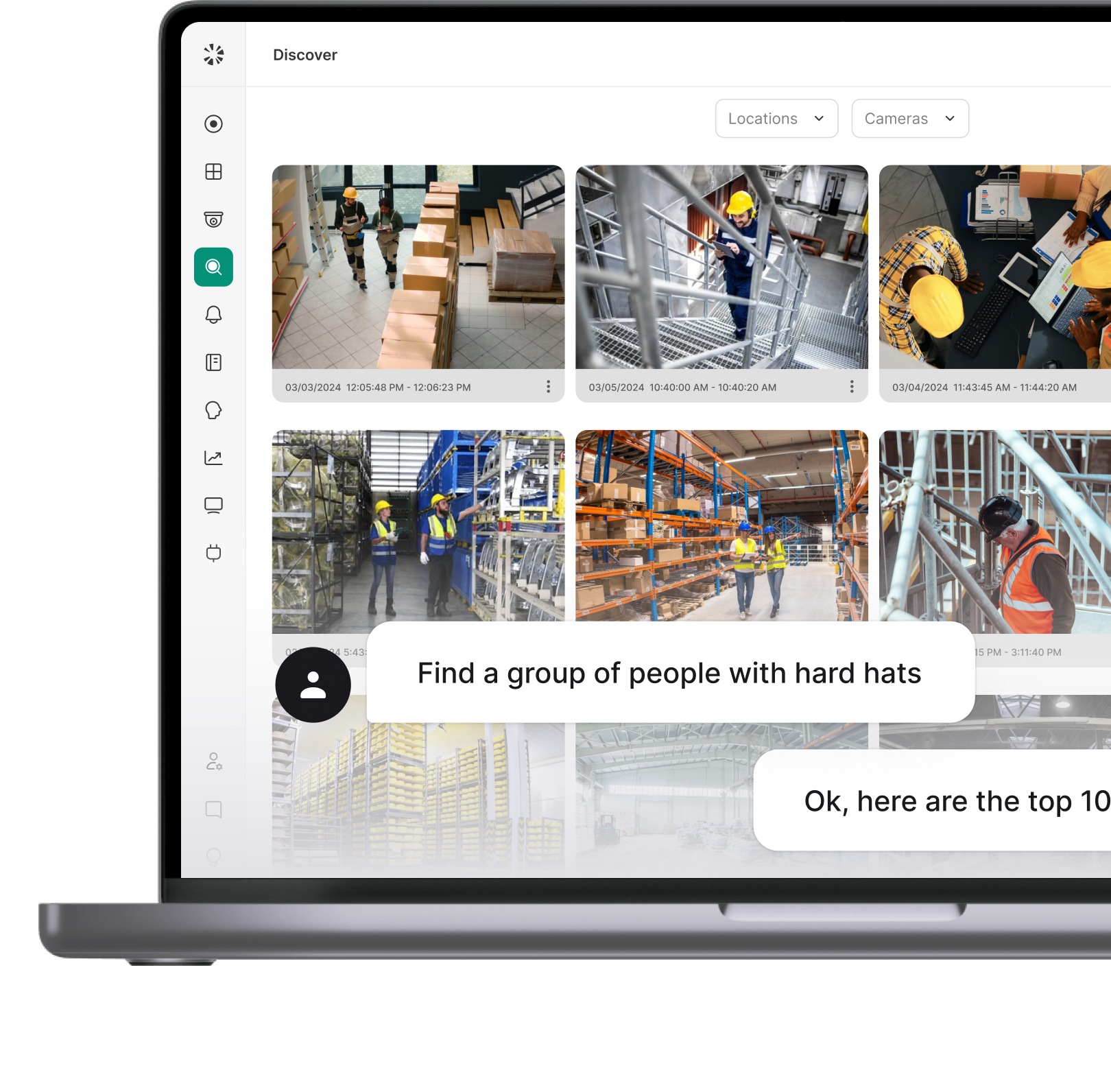




.webp)
