Footage too blurry. Wrong camera angle. Nothing usable when it actually matters.
That’s the problem with most gas station surveillance setups; they don’t catch theft, can’t prevent violence, and won’t hold up when someone files a claim. In 2021 alone, over 37,500 violent crimes were reported at gas stations and convenience stores. A basic camera system won’t cut it.
This guide breaks down:
- Camera types and placements that actually protect your site
- Smart features like LPR, alerts, and cloud access
- Add-ons worth it for high-risk or 24/7 locations
Common Security Threats at Gas Stations & C-Stores
Running a gas station or convenience store means dealing with more than just daily operations; you’re also managing serious security threats. And they don’t just come from outside. Theft, fraud, and liability risks hit from every angle, sometimes literally.
Crimes at the Pump
Fuel might be your main product, but it’s also your biggest loss point.
- Fuel theft: Drive-offs happen in seconds, no plate, no lead. Some go further, siphoning gas directly from underground tanks after hours.
- Credit card skimmers: Criminals install hidden devices at unattended pumps to steal card data. By the time you catch it, dozens of customers are affected, and you're left cleaning up the mess.
In-Store Threats
The store isn’t any safer without eyes in the right places.
- Robbery, shoplifting, and violence: Cash-heavy stores open late (or all night) are easy targets. Without strong camera coverage, most footage won’t even help law enforcement.
- Employee theft and abuse: From pocketing cash to ringing in fake discounts, internal theft is harder to catch without a surveillance trail.
- Age-restricted product violations: Selling tobacco or alcohol to minors? If caught on camera, it’s a training issue. Without footage, it’s your license on the line.
Operational & Liability Risks
Even honest customers can cost you money if the right protections aren’t in place.
- Slip and falls, damage claims: Think spills in aisles, car wash scratches, or someone tripping over a loose mat. Without video evidence, the blame (and the bill) is on you.
- Fraudulent transaction disputes: From "I never got my change" to "that wasn’t me at the register," transaction-related claims can escalate fast, especially without visual proof to back your team.
Types of Security Cameras for Gas Stations
Every area of your station has different security needs. That’s why most single-camera setups fail, you can’t use the same camera at the pump and the register and expect reliable results.
Here’s a breakdown of camera types that actually work for gas stations and c-stores:
1. Bullet Cameras
Best for: Long-range outdoor areas like fuel pumps and parking lots.

Bullet cameras are built to focus on specific zones. They’re visible, which can help deter bad behavior, and they’re tough enough for weather exposure. If you need sharp detail of vehicles pulling in and out, this is your go-to.
2. Dome Cameras
Best for: Indoor areas like checkout counters, aisles, and entryways.

Dome cameras are small, discreet, and hard to tamper with. The tinted cover hides the lens direction, making it harder for someone to dodge visibility. Great for keeping an eye on customer interactions, shoplifting hotspots, and employee behavior.
3. PTZ (Pan-Tilt-Zoom) Cameras
Best for: Wide outdoor spaces that need active monitoring.

PTZ cameras let you manually or automatically track movement. Someone acting shady in the corner of your lot? Zoom in. Follow them across multiple zones in real time. Perfect for sites with on-site monitoring or connected guard stations.
4. Turret Cameras
Best for: Night coverage and harsh environments.

Think of turret cameras as the flexible cousin of dome cams. They don’t have a cover, so there’s no IR glare, meaning better low-light visibility. They’re durable, easy to reposition, and work well indoors or outside under canopies.
5. 360° Fisheye Cameras
Best for: One-camera indoor coverage of an entire store floor.

Fisheye cams offer full panoramic views - no blind spots. They’re ideal for smaller c-stores where a single overhead view can show all activity, from shelves to checkout. Footage can be digitally adjusted to focus on specific events.
Where to Place Security Cameras for Maximum Coverage
The best camera in the wrong spot is just expensive guesswork. Coverage gaps are where theft, damage, and liability live. Strategic placement matters just as much as the camera type.
Outdoor Placement
- Fuel pumps: Aim for a clear view of the pump face, nozzle area, and driver side. This helps capture license plates, faces, and transaction activity.
- Entry/exit points: Every vehicle in and out should be caught from at least two angles: one wide shot, one LPR-focused.
- Parking lots: These are high-risk zones for loitering, vandalism, and hit-and-runs. Overhead or pole-mounted cameras work best.
Indoor Placement
- Point-of-Sale (POS): Your cash register is your #1 risk area. Mount cameras at eye level to catch both customer and employee behavior clearly.
- Liquor, tobacco, and high-value displays: These are hot zones for theft and age-restricted sales violations.
- Safe zones and back offices: Limit access and log activity, especially when cash is handled.
- Store entrances: Use wide-angle or fisheye cameras to monitor who’s coming in, with face-level clarity before they move further inside.
Must-Have Features in Modern Camera Systems
Most stations already have cameras. But it’s the features behind those lenses that separate helpful footage from missed opportunities. Here’s what’s worth prioritizing when upgrading or replacing your system.
1. Cloud vs Local Storage
If your footage only lives in one place, especially on-site, it’s at risk. A stolen DVR, a power surge, or even water damage can wipe out your only proof. Cloud storage offers:
- Off-site backup that’s safe from tampering
- Access to footage anytime, from anywhere
- Longer retention with less manual effort
If you’re worried about internet drops, go hybrid: store locally, back up to the cloud.
2. AI Video Analytics
AI sounds flashy, but here’s what it actually does for you:
- Flags unusual behavior like loitering at pumps
- Detects crowd build-up near registers or exits
- Can blur faces automatically for customer privacy (useful for compliance)
You don’t have to watch hours of footage, AI narrows it down to the moments that matter.
3. Real-Time Alerts
You can't monitor everything 24/7, but your system can. With real-time alerts, you’ll get notified if:
- Someone enters a restricted zone
- A door is forced open after hours
- There's motion near pumps when the station is closed
Some systems can even send short video clips to your phone or email instantly.
4. Access Control Integration
Pairing cameras with door access systems means every entry and exit is time-stamped and backed by video.
This helps when you need to:
- Audit who accessed cash rooms or storage
- Resolve missing inventory claims
- Limit access to sensitive areas without extra staffing
5. Panic Button Compatibility
In high-risk situations, employees need a quick, discreet way to call for help.
A connected panic button can:
- Trigger an alert across your devices
- Bookmark and save footage starting from the moment it’s pressed
- Notify security or local authorities, depending on the setup
It’s a small feature with high impact, especially for overnight shifts.
Good to Have for High-Risk Locations
If your station sits near a highway, runs overnight, or has a history of theft or aggressive incidents, you already know the basics aren’t enough.
Here’s what’s worth adding when your site runs a higher risk than most:
1. Biometric Access Control
For fuel storage rooms, cigarette stock, or back offices: keys and PINs are easy to share or steal.
Biometric access (like fingerprint readers) keeps entry limited to authorized staff only, and leaves a traceable access log behind.
2. Multi-Angle AI License Plate Recognition
If drive-offs or getaway vehicles are a pattern, a basic camera won’t cut it. You’ll need an LPR system with wide coverage and AI to help flag license plates across angles - front, rear, side. It should work even in low light.
3. Video-Verified Alarms with Remote Access
False alarms waste time. But ignoring alerts is worse. Use cameras with video verification and remote viewing. When something triggers the system, you (or a monitoring team) can check if it’s real before reacting.
4. Audio-Enabled Cameras
When incidents happen at night, you need context, not just visuals.
Built-in microphones help capture raised voices, threats, or escalation cues, especially useful in cash zones or at night when tempers run high.
5. Extended Video Retention (90+ Days)
Standard 7-30 day storage won’t help if claims or investigations show up late.
Keep footage longer like 90 days or more, if your location deals with frequent fraud, injury reports, or repeat customers with bad intent.
6. Mobile Alerts for Low-Staff Hours
When someone’s working the night shift alone, you need to be looped in fast.
Mobile alerts tied to motion or tampering let you respond quickly, even if you’re off-site. No full-time monitoring needed.
⚠️ If you’ve had repeat thefts, staff threats, or suspicious claims, this is your cue to go beyond the basics. These aren’t upgrades. They’re damage control.
Legal, Cost, and Compliance Considerations
Security cameras don’t just record footage, they also come with rules. Get them wrong, and you risk fines, lawsuits, or footage being thrown out when you need it most.
1. Know Your Local Camera Laws
Most states allow video recording in public-facing areas like pumps, storefronts, and registers.
But audio? That’s trickier. Some states require two-party consent, meaning you can’t record a conversation unless both people know they’re being recorded.
You might also need clear signage near entrances, pumps, and service areas to let people know they’re on camera.
Pro tip: If you operate across state lines, don’t assume the same rules apply everywhere. Local mandates can vary more than your fuel prices.
2. Budgeting and Planning for Growth
Security systems aren’t just a one-time install. Think about ongoing costs -cloud storage, software updates, remote access, and support.
Start lean by covering the must-haves (POS, pumps, entry points), then expand to lower-traffic areas as needed.
Sample pricing breakdown:
- Basic 4-camera indoor system: $500–800
- Outdoor + LPR system setup: $2,000+
- Cloud storage or remote monitoring: $20–$100/month, depending on scope
(This isn't Coram Pricing- Get in touch with our expert for targetted pricing)
3. Don’t Overstep Privacy Boundaries
Yes, you can record in public or semi-public spaces.
No, you shouldn’t point a camera into bathrooms, break rooms, or other private areas, even if you’re worried about internal theft. That’s a fast track to legal trouble.
Use your camera system to protect, not overreach. Respecting privacy builds trust and keeps you compliant.
Best Practices for Camera Maintenance & Upkeep
Security cameras don’t help much if the lens is dirty, the system’s down, or nobody knows how to use them. The footage you thought you had? Gone. And when things go wrong, that’s a problem you can’t afford.
Here’s how to keep your system sharp and ready:
- Clean the lenses regularly. Outdoor cameras catch more than footage—think dust, bugs, fuel spray. Wipe them down at least once a week to avoid blocked or blurry views.
- Run monthly system health checks. Reboot the system, check storage, update firmware, and make sure every camera is recording. No assumptions—just verification.
- Train your staff the right way. Everyone should know how to retrieve footage, report incidents, and respond during emergencies. A powerful system isn’t useful if no one can operate it.
- Log everything. Use a physical or digital logbook to track footage requests, maintenance, system resets, and incident access. It’s your proof of due diligence if legal issues come up.
A camera system is only as good as its upkeep. Treat it like any other critical piece of equipment, because that’s exactly what it is.
How Video Surveillance Helps Beyond Security
Security might be the main reason you installed cameras, but it’s far from the only advantage. The right video surveillance software can quietly streamline operations, eliminate inefficiencies, and reveal insights you’d never catch from behind the counter.
Here’s what else it can do for your business:
→ Heatmaps for Layout Optimization
Your cameras already capture movement. Some AI-powered systems turn that data into heatmaps, showing where customers linger, and where they don’t. You’ll know exactly which displays attract attention, and which spots aren’t pulling their weight.
Thinking of moving your seasonal stand or snack shelf? This tells you where it’ll actually work.
→ Queue Monitoring for Faster Service
Long lines at checkout hurt both sales and satisfaction. Cameras can flag buildups at the register in real time, so you or your team can open a second counter before things back up. That’s smoother flow, fewer walkouts, and better reviews.
→ Conversion Tracking
You know how many customers walk in. But how many actually buy something? By syncing camera data with your POS system, you can track footfall-to-sale ratios, spotting slow hours, identifying high-intent times, or understanding when browsers aren’t converting.
→ Detect Discount Misuse
It’s easy to overlook, but discount code abuse and loyalty system misuse add up fast. Video footage gives you a way to review transactions that look suspicious, whether it’s repeat use, staff manipulation, or misuse of friend-and-family perks.
Surveillance isn’t just about stopping bad guys. It’s about running a smarter store.
Running Smarter Stores Starts with Better Visibility
Security cameras aren’t just for crime scenes anymore. From layout tweaks to chargeback protection, you’ve seen how surveillance makes a difference, even beyond security.
- Cover blind spots before they cost you. Start with pumps, POS, and entry points then layer in smarter tools for high-risk areas.
- Look beyond crime. Use heatmaps, queue alerts, and conversion ratios to improve service and sales.
- Keep it legal and future-proof. Storage, signage, and retention laws matter, especially if you’re operating across multiple states.
- Maintenance matters. Dusty lenses and outdated software won’t help in a real incident.
Need a system built for gas stations, not just another camera kit?
Coram helps you monitor smarter with license plate recognition software, mobile alerts, and real-time insights tailored for high-traffic, high-risk zones.





.webp)



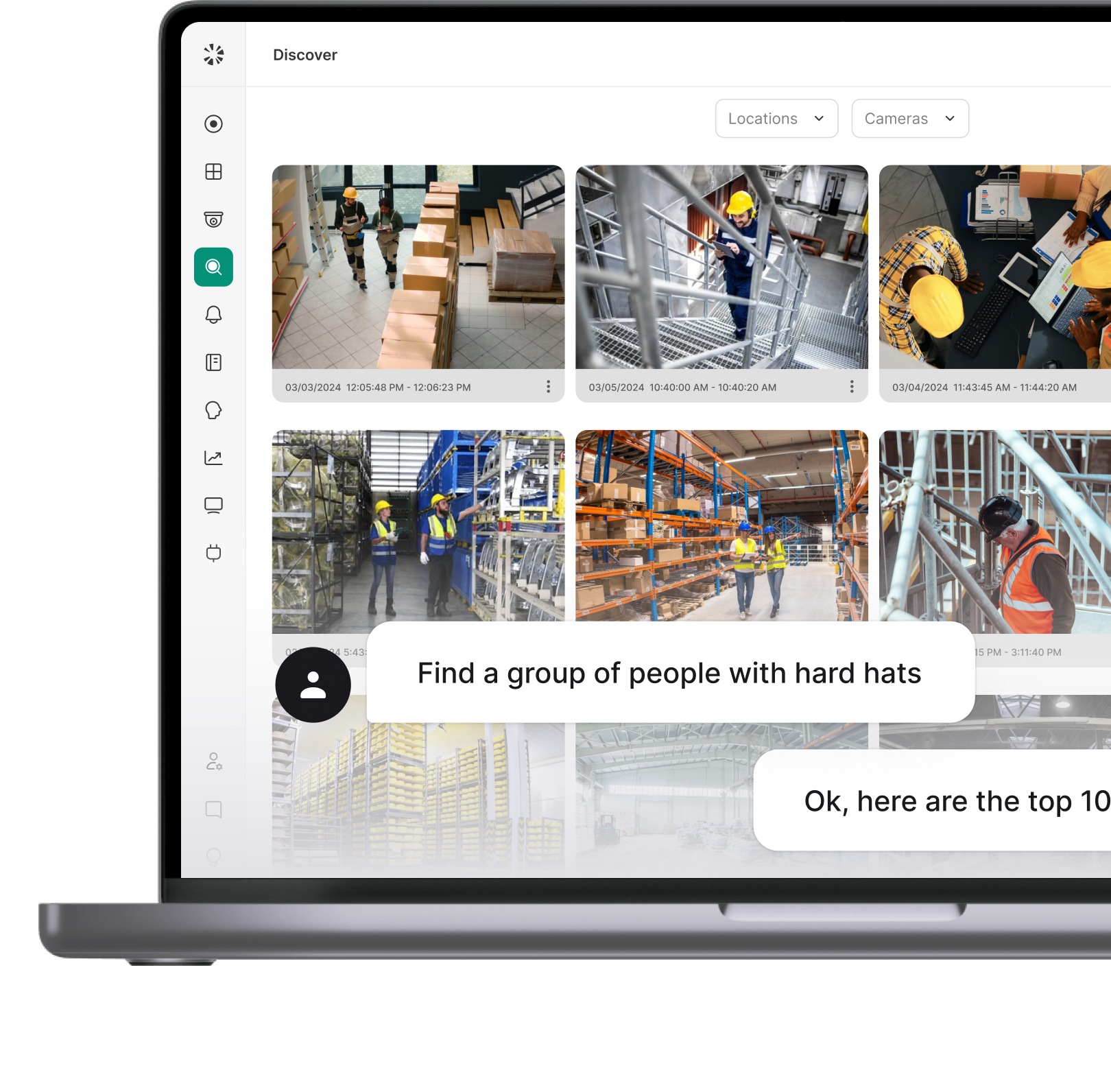





.webp)