What if the biggest threat to your hotel’s security isn’t the guests, but the doors?
This article breaks down what modern hotel access control really looks like and how to build a system that’s secure, flexible, and future‑proof.
- What hotel access control is, how it works, and who actually needs it
- Where and how to apply access control across your property
- How to choose the right system
What is Hotel Access Control?
Hotel access control is the system used to manage and restrict who can enter specific areas of a hotel, helping keep guests, staff, and property secure. These systems can be as simple as physical keycards or as advanced as RFID badges, mobile access apps, or biometric readers.
The goal is to make sure the right people can access the right places at the right time without creating bottlenecks or compromising safety.
Modern access control setups usually include:
- A credential (like a card, phone, or fingerprint)
- A reader to scan that credential
- A controller that makes the access decision
- A lock that opens or stays shut
- A dashboard to manage users and permissions
Whether you’re running a boutique hotel or a multi-property resort, access control gives you centralized oversight and the ability to instantly update who has access, no rekeying or reissuing needed.
What are the Types of Hotel Access Control Systems?
Hotel access control systems come in different forms, but they all do the same thing: control who gets access, when, and where. The best access control system for your property depends on the balance you need between security, guest experience, and ease of management.
Here are the most common types used in hotels today:
1. Key Card Systems
Key card systems use RFID (Radio Frequency Identification) or magnetic stripe cards to grant or deny access to rooms and facilities.
Guests simply tap or swipe their card at a door reader to unlock access. These systems are popular because they’re affordable, easy to issue, and work well with most PMS integrations.
Cards can be set to expire automatically after checkout, making them a low-friction, high-control option. Just be aware: cards can be lost or shared, which opens the door (literally) to security gaps if not managed properly.
Use case: Standard for most mid- to large-scale hotels. Great for short stays and fast guest turnover.
2. PIN Code Systems
PIN systems require users to enter a numeric code on a keypad to unlock a door.
Each guest or staff member gets a unique access code that can be set to expire or change after their stay or shift. You don’t have to deal with physical keys or cards, and you don’t need guests to download an app either.
These systems work well for amenity areas, like access control for gyms or coworking spaces, where constant card or app access isn’t ideal.
Pro tip: For security, make sure your PIN system supports automatic code rotation and brute-force lockout settings.
3. Biometric Systems
Biometric access control systems use unique biological identifiers like fingerprints or facial scans to verify identity and control access.
They offer a high level of security because biometrics can’t be lost, stolen, or shared. These systems are often used in back-of-house or high-security zones. For example, think IT rooms, server closets, or staff-only vaults.
Setup and hardware costs tend to be higher, but the control and accountability are unmatched.
Why it matters: If someone accesses a room, you’ll know exactly who it was.
4. Mobile Access Control Systems
Mobile access systems let users unlock doors using smartphones through Bluetooth, NFC, or QR codes.
Guests receive a digital key that lives inside their mobile device, no front desk stop, no plastic key. Permissions can be updated instantly, and access logs sync in real-time across locations.
This is the go-to for contactless check-ins, self-service stays, or modern properties that want to ditch plastic altogether.
It’s easy to believe that once keycards are issued, access control is handled. But one survey found 83% of former employees still retained access after they left, often creating security holes that hotels never catch in time. Works well alongside traditional methods like keycards or PINs for added flexibility.
What are the Benefits of an Access Control System for Hotels?
A hotel access control system gives you precise control over who enters which areas and when without relying on physical keys or manual tracking. It helps solve common operational headaches while making your property safer and easier to manage.
Here’s a closer look at the core benefits:
1. Enhanced Security
Access control systems give you clear control over who enters which space. They help reduce unauthorized access, protect sensitive areas, and give your team a complete view of access activity across the property.
- Restricted access to sensitive areas: Limit guest room, server room, and staff-only access to approved individuals only.
- Real-time access monitoring: Track entry attempts as they happen and get alerts for unusual access patterns.
- Emergency access controls: Remotely lock or unlock specific doors during emergencies for safe evacuation or containment.
- Integration with security infrastructure: Sync access control with surveillance systems, alarms, or tailgating detection to catch threats early.
2. Operational Efficiency
With digital controls, you no longer have to rely on manual processes like issuing physical keys or logging check-in details. It simplifies how you manage rooms, schedules, and people, saving hours each week.
- No reliance on physical keys: Digital credentials are easy to issue and revoke, no rekeying or reprinting needed.
- Faster check-in and check-out: Mobile keys and pre-programmed access allow guests to skip the front desk.
- Easy credential management: Assign or revoke access across multiple doors and roles from a single dashboard.
- Integration with hotel systems: Connect access control with PMS, staff scheduling, and maintenance tools for smoother operations.
3. Guest Experience
When guests don’t need to wait for a key or worry about security, they relax faster. Access control removes friction and builds confidence from check-in to check-out.
- Convenient and contactless entry: Let guests use phones or cards to unlock rooms, gyms, or lounges.
- Increased sense of safety: Restricted access reassures guests that only authorized people can enter shared or private spaces.
- Custom access to amenities: Grant access to booked services only, like the spa, conference rooms, or executive floors.
- Reduced wait times and friction: Automated access means less time at the front desk and smoother transitions throughout the stay.
4. Cost Savings
Every lost key, manual task, or inefficient process adds to your bottom line. Access control systems cut unnecessary costs while boosting productivity.
- Lower key replacement costs: No more wasted spend on lost plastic cards or locksmith visits.
- Reduced staffing costs: Fewer manual check-ins and reassignments allow leaner teams to manage more.
- Better energy efficiency: Automate HVAC and lighting based on room access and occupancy patterns to lower utility bills.
How Does Access Control for Hotels Work?
Hotel access control systems regulate who can enter specific areas by using a mix of hardware and software that work together in real time.
The system issues credentials (like keycards or mobile keys) to guests and staff, and verifies them at doors, elevators, or restricted spaces. Access is only granted if the credential matches the rules stored in the system. Here's how each part works:
1. Credentials
Credentials are the digital or physical "keys" that identify a person and their permissions.
- Key cards: Hotels often use RFID or magnetic stripe cards programmed to match a guest’s room and stay duration.
- Mobile keys: Guests can unlock rooms using their smartphone through a mobile app or digital wallet.
- Biometric data: Some hotels use fingerprint or facial recognition for staff or secure areas like server rooms.
Each credential is linked to a user and expires automatically based on rules like check-out time or staff shift schedules.
2. Readers
Readers are the devices mounted near doors or access points that verify the credentials presented.
- How they work: Guests tap or scan their card, phone, or fingerprint on the reader.
- Where they’re installed: You’ll find readers at room doors, gyms, elevators, staff-only zones, and main entrances.
- What they do: The reader sends the credential info to the controller to check if access should be allowed.
3. Access Control Panel (Controller)
The access control panel is the brain of the system.
- Central logic hub: It contains all the access rules, who can go where, when, and under what conditions.
- Decision maker: When a reader sends a credential, the controller checks permissions instantly and signals the lock to open or stay shut.
- Data logger: It stores all activity like each tap, time, and result, so staff can track who accessed what, and when.
4. Electronic Locks
These locks respond to access signals from the controller.
- Controlled access: If the credential is valid, the lock disengages briefly to allow entry.
- Fail-safe or fail-secure modes: Depending on settings, the locks can either unlock or stay locked during a power outage.
- No manual interference: There's no need for staff to physically open or close anything unless an override is needed.
5. Central Management Dashboard
The entire system is managed from a centralized platform, usually cloud-based in modern setups.
- User control: Staff can issue, update, or revoke access with a few clicks.
- Real-time monitoring: All activity is visible on the dashboard, helping detect unauthorized attempts or suspicious patterns.
- Multi-property oversight: Some systems, like Coram’s, allow admins to manage doors, credentials, and alerts across buildings from one interface.
Access control isn’t just about opening doors. It’s about giving the right people access at the right time, with full visibility, instant control, and zero guesswork.
Why Coram is the Best Access Control System for Hotels
Managing hotel security and access manually, or with outdated systems, creates more problems than it solves. Coram fixes that with a cloud-first, hotel-focused platform that gives you visibility, control, and peace of mind without the overhead.
Coram is a modern, cloud-based access control system built specifically for hotel environments. It combines remote management, smart automation, and hotel-specific integrations to help you secure spaces, cut operational costs, and improve guest safety.
Cloud-Based Management
Managing access from on-site servers is slow, expensive, and hard to scale—especially across multiple buildings.
Coram is fully cloud-based, so you can manage access from anywhere, at any time.
- Remote access from any device: Log in from your phone or browser to unlock doors, change permissions, or monitor access.
- Real-time activity tracking: Every badge tap or failed attempt is logged instantly, giving you full visibility across your property.
- Instant permission changes: Need to restrict a vendor’s access now? Update it in seconds, no site visit or manual override needed.
Smart and Reliable Operation
Most access systems stop working when the internet or power goes out, creating serious safety and compliance risks.
Coram keeps your doors running even when everything else goes offline.
- Edge-based processing: Permissions are stored locally on access boards, so doors work without cloud connectivity.
- Battery backup for outages: Built-in backup ensures doors remain operational during power failures.
- Hardware compatibility: Coram supports Wiegand and OSDP protocols, so you don’t have to rip out your existing card readers to upgrade.
Advanced Security Features
Traditional access systems offer no insight into tailgating, suspicious activity, or actual threats beyond a door swipe.
Coram integrates access control with smart surveillance and AI to detect threats before they become problems.
- Camera integration: View footage tied to access events for full context, especially useful for disputed entries or guest incidents.
- Role- and time-based access: Automatically restrict who can enter where and when, perfect for guest floors, back offices, or server rooms.
- AI threat detection: Optional features include firearm detection, slip-and-fall alerts, and tailgating detection to flag high-risk events in real time.
Cost-Effective and Scalable
Rekeying locks, replacing cards, and managing staff access manually eats up time and budget, especially for growing hotel chains.
Coram helps you save money and scale smarter.
- Lower operational costs: No lost keycards, reduced front desk workload, and less need for dedicated security staff.
- Easy expansion: Add new doors, buildings, or users from a single dashboard, no infrastructure overhaul needed.
- Minimal maintenance: No local server rooms or manual firmware updates; Coram handles it in the cloud.
Built for Hotel Operations
Most access control systems weren’t built for hospitality; they were built for office buildings.
Coram was designed with hotel workflows in mind, from check-in to room access to floor-level control.
- Elevator access control: Guests only access their assigned floors, reducing risk and keeping unauthorized visitors out.
- Room and PMS integration: Connect with your hotel management system to automate access during check-in/check-out.
- Timed staff access: Set time windows for vendors, housekeeping, or engineering; no need to hand out or collect keys.
How to Choose the Right Access Control System for Hotels
To choose the right physical access control system for your hotel, focus on what fits your property's size, layout, daily operations, and future growth plans. Here’s what you need to evaluate before making a decision:
Start with your hotel's size and layout
Larger hotels with multiple buildings or floors need systems that support zoning, scheduling, and high user volume.
Smaller properties may only require basic access to guest rooms and common areas, but should still plan for future scalability.
Match the system to your security needs
Different areas of your hotel require different levels of protection.
Use key cards or mobile keys for guest rooms and amenities, and choose PINs or biometrics for sensitive staff-only zones like cash rooms or server closets.
Check if it integrates with your existing systems
The system should work with your PMS, surveillance cameras, elevators, and staff scheduling tools.
Tight integration reduces manual work and gives your team better visibility across departments.
Compare total cost, not just upfront pricing
Look at hardware, installation, maintenance, and upgrade costs.
Cloud-based systems typically have lower maintenance than on-prem options and offer better long-term value.
Choose a system that scales with your growth
As you add new rooms, amenities, or even locations, your access control should expand without needing a full replacement.
Look for centralized control panels and flexible licensing.
Make sure it's easy to use
Staff shouldn’t need IT support to manage access.
Choose a dashboard that lets you issue, revoke, or adjust permissions in seconds, and make sure guests can use it without help.
Prioritize remote access and real-time control
Cloud systems let you monitor doors, issue credentials, and respond to access events without being on-site.
This is especially useful during emergencies or when managing multiple properties.
Choose a vendor with reliable support and uptime
Check the vendor’s service guarantees, warranty coverage, and support responsiveness. Ask for references and test the customer experience before committing.
Ensure the system meets compliance requirements
It must follow ADA accessibility rules, local fire codes, and data protection laws. Make sure your vendor can provide compliance documentation up front.
Think ahead… will it still work in 5 years?
Pick a system that supports modern tech like mobile credentials, Bluetooth, and OSDP readers. Ask about update policies, hardware compatibility, and how easily new features can be added.
Key features to look for
- Key card, PIN, and mobile credential support
- PMS, elevator, and camera integrations
- Real-time monitoring and audit logs
- Role-based access and time scheduling
- Cloud dashboard with remote control
- Easy expansion and hardware compatibility
If you need flexibility without starting from scratch, a system like Coram supports both cloud management and existing card readers, so you get modern functionality without expensive rewiring.
Ready to Upgrade Your Hotel’s Security?
Managing access shouldn’t be a guessing game. With the right system, you improve security, streamline check-ins, and give guests a smoother stay, without overloading your staff.
- Access control boosts safety and efficiency: From guest rooms to back-of-house, restrict access to only the right people, tracked in real time.
- One system, many ways to unlock: Choose between key cards, mobile access, biometrics, or PINs depending on your hotel's needs and budget.
- Smarter integrations, smoother operations: The best systems work with PMS, elevators, cameras, and more, cutting down friction across departments.
- Scalable, flexible, future-ready: As your hotel expands, your access system should scale without needing a total rebuild.
If you're looking for a solution that checks all these boxes and works with both modern and legacy setups, Coram’s smart access control platform is built exactly for that. Sounds like something you are interested in? Book a demo now.
FAQ
The main purpose of access control is to control who can enter specific areas and when. It helps prevent unauthorized access to guest rooms, staff zones, and sensitive areas like server rooms or storage.
It also improves visibility and accountability. With every access attempt logged, hotel staff can track movement, respond to incidents faster, and reduce reliance on manual key handling.
The best system for hotel rooms should offer mobile keys, RFID cards, PMS integration, and real-time control. It should issue time-bound credentials tied to each guest’s stay. Coram is a strong choice because it supports mobile access, local decision-making (for offline access), and cloud-based management, making it secure, flexible, and easy to use.
Look for systems that support multiple access types, role-based permissions, and easy remote control. It should be intuitive for both staff and guests. Also consider integration, scalability, and support. Cloud-based platforms like Coram offer long-term value with less IT complexity and stronger day-to-day control.
Access control should cover all critical entry points such as guest rooms, elevators, amenities, and back-of-house zones like offices and kitchens. Also include secondary entrances, parking areas, and restricted maintenance zones. This gives you full control over movement and better protection for guests and staff.





.webp)



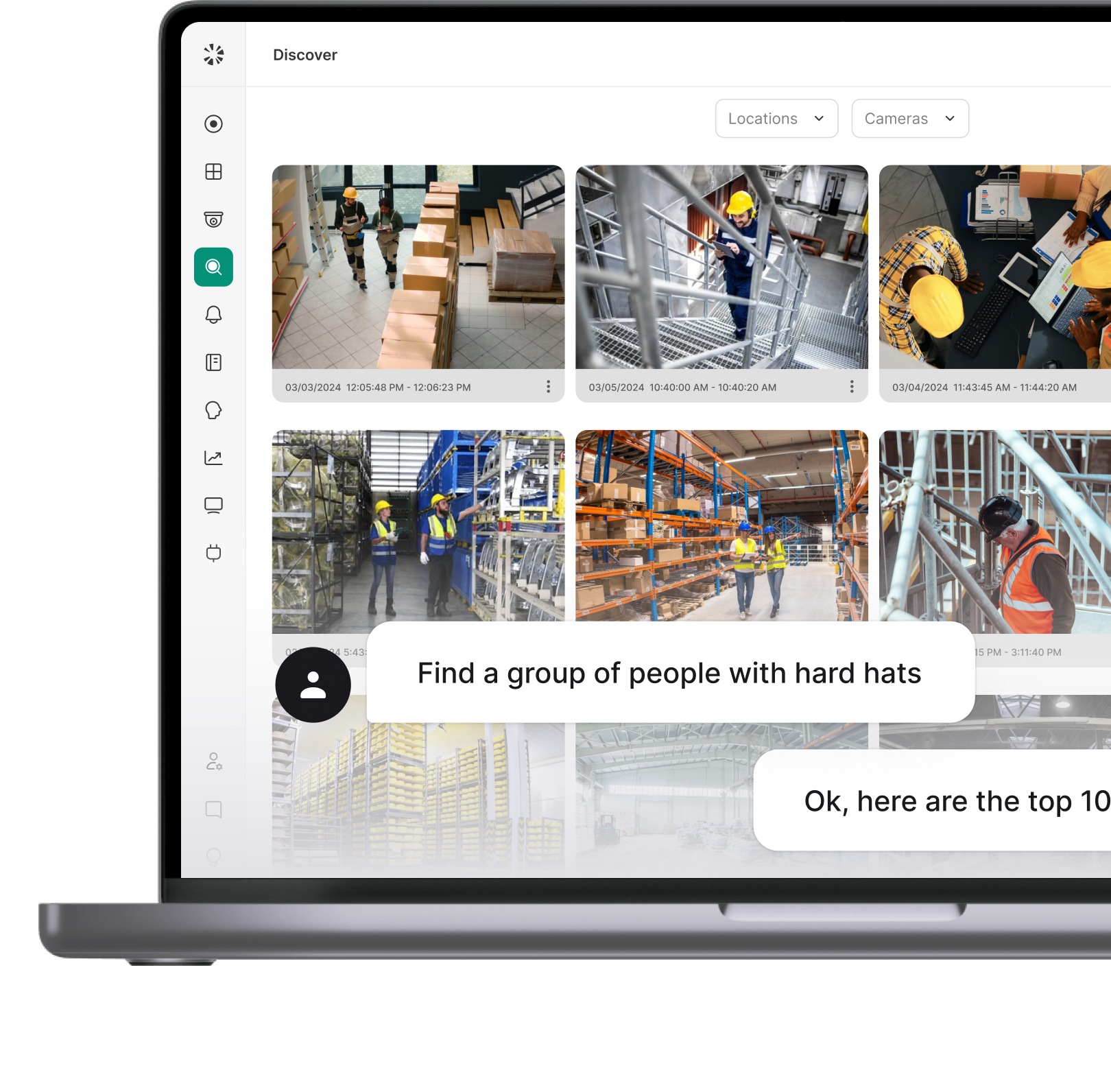




.webp)
