Ever pulled up footage from a critical moment, only to find a blurry mess or a black screen? It happens more often than you’d think. Most cameras don’t scream for help. They collect dust, get knocked off-angle, or quietly stop recording until the day you need them.
Some systems now offer real-time health monitoring, automatic alerts, and even hardware replacement if something fails. Coram, for example, replaces faulty cameras and provides free upgrades on select models, so maintenance doesn’t pile up on your plate.
Here’s what we’ll cover:
- How to clean your camera lens safely (and what not to do)
- Common maintenance issues and when to bring in pros
- A practical FAQ to keep your footage sharp and usable
Why Security Camera Maintenance Matters
Most people don’t realize there’s a problem until the footage is gone or unusable. The camera was recording… but the lens was fogged. The system was running… but the timestamp was off. These issues seem small until you need them to work.
Regular maintenance isn’t just “nice to have.” It’s what keeps your system functional when it matters most.
Here’s why it’s worth your time:
- Prevents footage loss and downtime: You don’t get second chances with surveillance. Dust, misalignment, or a dead hard drive can mean no evidence when an incident occurs.
- Extends the lifespan of your surveillance system: Well-maintained cameras don’t just perform better, they last longer. Clean lenses and timely updates reduce wear and tear on both hardware and software.
- Reduces the risk of undetected damage or tampering: A bumped camera. A cut wire. A fogged dome. Without routine checks, small problems go unnoticed and compromise your coverage.
- Helps maintain legal compliance: Timestamps matter. So does footage clarity. Whether it’s internal audits or legal investigations, unclear or missing video can cost more than you think.
- Boosts ROI from your security investment: You’ve spent money to monitor your space. Maintenance is what ensures that investment pays off, day in, day out.
How to Clean Security Cameras
Cleaning your security cameras sounds simple until you scratch a lens, leave behind streaks, or accidentally damage the sensor. It’s not just about wiping the surface.
It’s about doing it right so your footage stays clear and your system stays functional.
Here’s how to clean your cameras without ruining them:
1. Power down before touching anything
Always turn off the camera and disconnect power if possible. You don’t want to trigger motion alerts, record while cleaning, or cause electrical damage.
2. Use a microfiber cloth not paper towels
Paper towels or tissues might seem fine, but they can scratch the lens. Use a dry microfiber cloth to wipe off loose dust or smudges.
Got something sticky?
Lightly dampen the cloth with distilled water or a lens-safe cleaning solution. Avoid household glass cleaners; they often contain chemicals that leave residue or damage coatings.
3. Be gentle: don’t press or twist the lens
Security camera lenses are sensitive. Apply light pressure and clean in a circular motion. If you’re cleaning a dome camera, gently clean the entire cover, scratches here can distort night vision and cause glare.
4. Clean the housing and surroundings
Even if the lens is spotless, dirt or spider webs on the housing can reflect light or block part of the view. Wipe the outside of the camera, check for insect nests, and trim any nearby branches or wires that might obscure the frame.
5. Inspect while you clean
This is your best time to spot physical damage - cracks in the lens, moisture inside the dome, or discoloration on the surface. Foggy or hazy patches might signal condensation inside the housing. Don’t ignore them. They won’t fix themselves.
Pro tip:
If your cameras are mounted high or in hard-to-reach areas, use a long-reach cleaning tool or pole with a soft attachment. Avoid climbing ladders without a spotter. For commercial buildings, it’s usually safer to call maintenance or a professional.
When to Seek Professional Help
There’s routine cleaning… and then there’s the kind of issue you shouldn’t try to fix yourself.
If your cameras are glitching, going offline randomly, or showing signs of internal damage, it’s time to step back and bring in a technician. Maintenance is one thing, repair is another.
Here’s how to tell when the problem is bigger than a dirty lens:
- Footage is still blurry after cleaning: This could mean a scratched lens, internal fogging, or damaged sensors. No amount of wiping will fix that.
- The camera keeps disconnecting or going offline: This may point to a deeper issue like faulty wiring, outdated firmware, or even a failing power supply.
- You notice cracks, condensation, or burn marks: Physical damage whether from weather, vandalism, or faulty equipment needs professional evaluation. Moisture inside the lens is especially dangerous and can short out your hardware.
- You’ve got dozens of cameras across multiple sites: If your system is large or spread out, doing manual checks regularly can be overwhelming. Outsourcing maintenance or using a tool like Coram helps you stay on top of issues before they snowball.
Bottom line? If a camera’s behavior seems “off,” and you’ve already cleaned and checked basic settings; it’s better to call in help than risk permanent damage or lost footage.
Common Maintenance Issues
Security cameras aren’t fire-and-forget devices. Over time, even the best systems develop problems that if ignored can lead to footage loss, missed alerts, or complete system failure.
1. Blurry or distorted video
The most obvious culprit is a dirty lens but if cleaning doesn’t help, the problem could be a scratched cover, fog inside the dome, or even heat damage on outdoor cameras.
Fix: Clean gently first. If the blur persists, check for physical defects or internal condensation.
2. Cameras randomly going offline
If your feed drops in and out or some cameras go dark without warning, you could be dealing with loose power cables, Wi-Fi interference, or outdated firmware.
Fix: Check power connections, reboot the device, and update the firmware. If it keeps happening, test the power supply or call for professional inspection.
3. IR glare or poor night vision
At night, a dirty dome or nearby reflective surface can bounce infrared light back into the lens causing whiteout or overexposed images.
Fix: Clean the dome, adjust the angle, and remove any shiny surfaces in the camera’s view. If your dome is scratched, replacing it can instantly improve clarity.
4. Recording gaps or missing footage
Even if your camera is online, it might not be recording. This could be due to a failing hard drive, storage overload, or corrupted files.
Fix: Check your DVR/NVR status. Look at storage capacity, recent recordings, and disk health. Swap out any failing drives before they go completely dead.
5. Water or dust inside the housing
Outdoor cameras face the worst of it. Water leaks, windblown dirt, or insects can get inside poorly sealed units leading to fog, corrosion, or electrical shorts.
Fix: If you see moisture or signs of internal dust, stop using the camera and inspect the housing seals. You may need a weatherproof replacement.
FAQs
How do I clean a foggy security camera lens?
Start with a soft microfiber cloth. If the fog is on the outside, it’s likely from humidity or dirt, wipe gently using a lens-safe cleaner. If the fog is inside the dome, that's a bigger issue.
Moisture has entered the housing, which means the seal is likely compromised. You’ll either need to reseal it with weatherproofing gel or replace the dome entirely.
Tip: Store a few silica gel packets inside outdoor camera housings to reduce internal moisture buildup.
How often should security cameras be cleaned?
Outdoor cameras should be cleaned every 3–4 months, or more often if they’re near roads, trees, or construction zones. Indoor cameras typically need cleaning every 6 months, unless they’re in high-traffic, dusty, or greasy environments (like kitchens or factories).
Set reminders or better yet, build it into your quarterly maintenance routine.
Why is weatherproofing important for outdoor security cameras?
Without weatherproofing, cameras are vulnerable to rain, humidity, dust, and temperature swings. These conditions can lead to fogging, electrical failures, rusted hardware, or complete shutdown.
A sealed, IP-rated camera can handle rough conditions.
An unsealed one? It won’t last a season.
What's the recommended frequency for cleaning indoor and outdoor security camera lenses?
- Outdoor lenses: Every 3-4 months
- Indoor lenses: Every 6 months
You may need to clean more frequently during wildfire season, pollen peaks, or heavy storms.
Can I use a regular glass cleaner on my camera lens?
No. Most glass cleaners contain alcohol or ammonia, which can damage coatings on your camera lens and leave streaks. Stick with lens-safe cleaning solutions or distilled water applied to a microfiber cloth and never spray anything directly on the lens.
Tired of Guessing If Your Cameras Work?
Lens cleaned? Check. Fog gone? Check.
You’ve now got the playbook for keeping your cameras sharp, functional, and ready when you need them most.
- Wipe smart, not hard: Always power off and use a microfiber cloth—never harsh cleaners or direct sprays.
- Watch for early signs of damage: Foggy domes, blurry footage, or recording gaps aren’t normal.
- Clean with a schedule: Outdoor cameras need more love—every 3–4 months is your sweet spot.
- Know when to escalate: If cleaning doesn’t help, it’s time to call the pros.
Want to stop playing maintenance roulette? Coram monitors camera health, catches problems early, and even replaces faulty hardware, so you don’t have to.









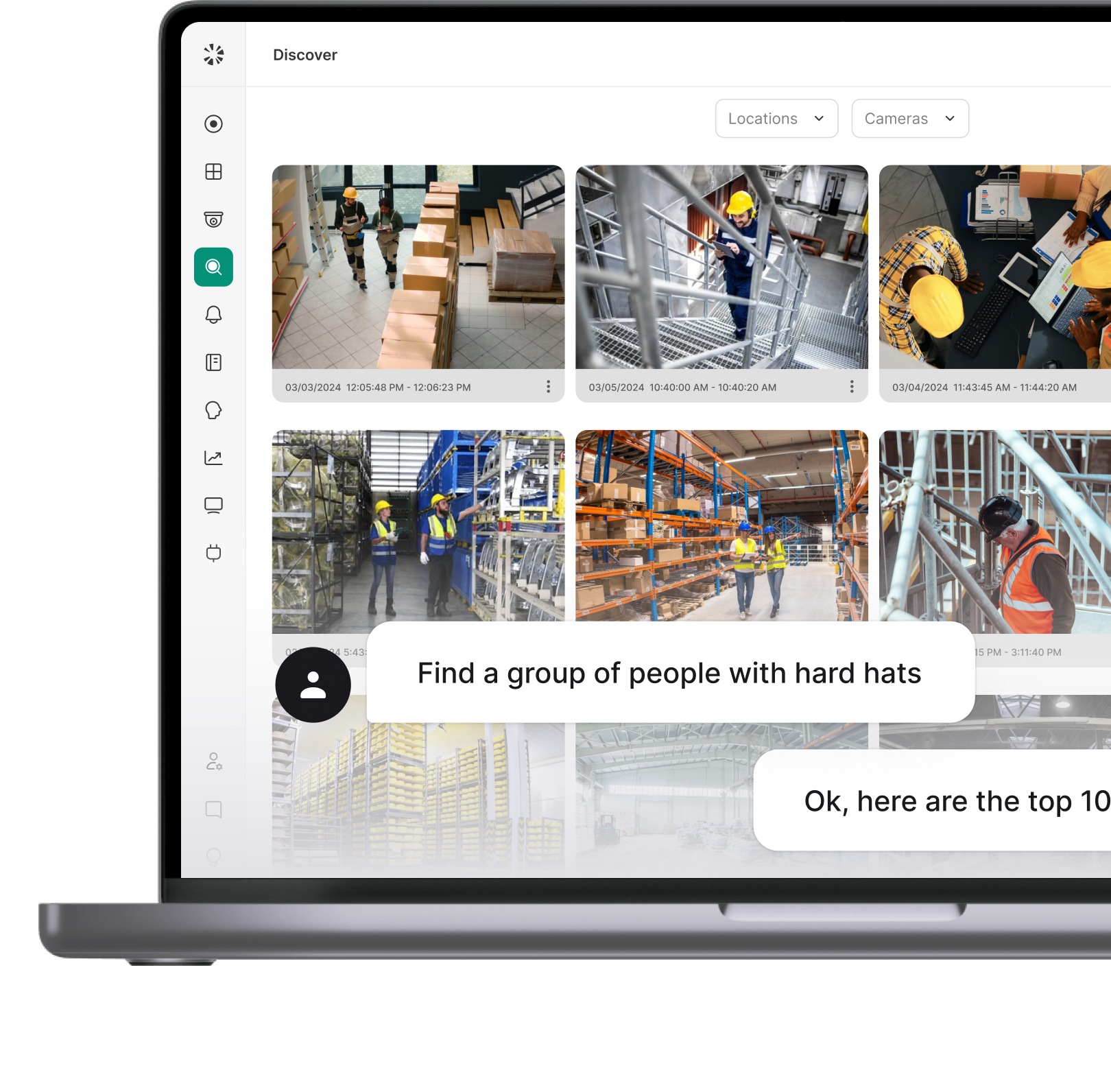





.webp)